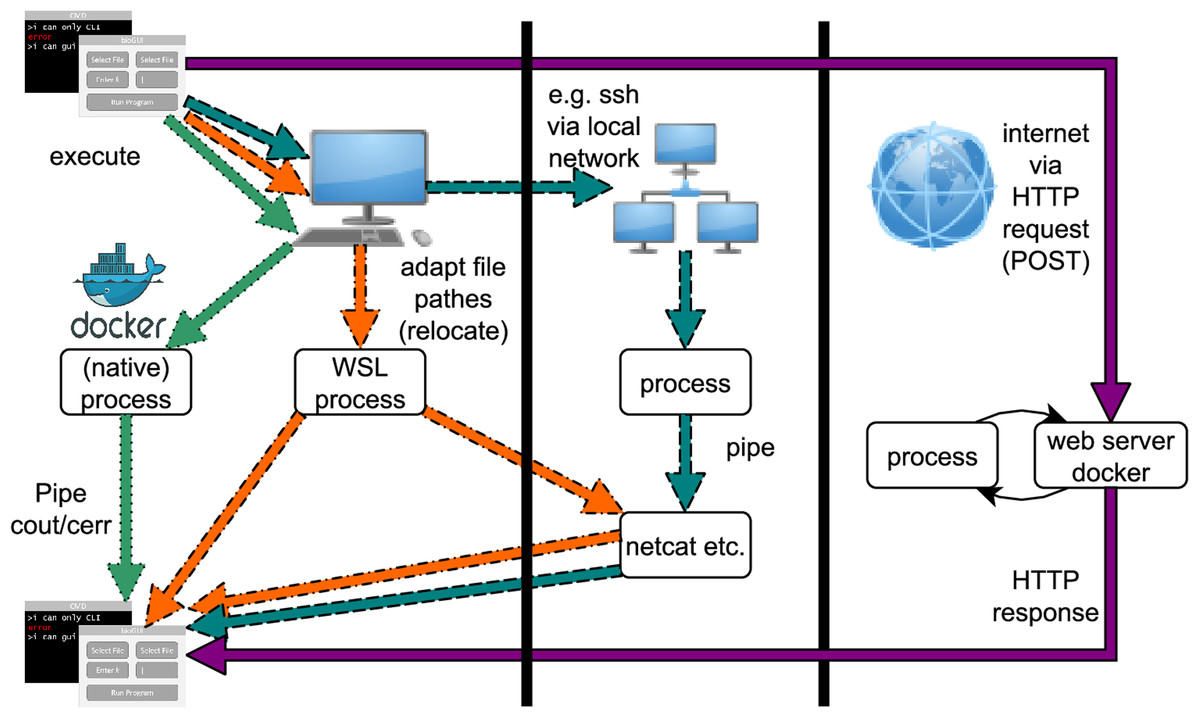Difference between revisions of "Template:Article of the week"
Shawndouglas (talk | contribs) (Updated article of the week text) |
Shawndouglas (talk | contribs) (Updated article of the week text) |
||
| Line 1: | Line 1: | ||
<div style="float: left; margin: 0.5em 0.9em 0.4em 0em;">[[File: | <div style="float: left; margin: 0.5em 0.9em 0.4em 0em;">[[File:FigA4 Joppich PeerJ2019 7.jpg|240px]]</div> | ||
'''"[[Journal: | '''"[[Journal:From command-line bioinformatics to bioGUI|From command-line bioinformatics to bioGUI]]"''' | ||
[[Bioinformatics]] is a highly interdisciplinary field providing informatics applications for scientists from many disciplines. Installing and starting applications on the command line (CL) is inconvenient and inefficient for many scientists. Nonetheless, most methods are implemented with a command-line interface only. Providing a graphical user interface (GUI) for bioinformatics applications is one step toward routinely making CL-only applications more readily available to scientists, yielding a positive step toward more effective interdisciplinary work. With our bioGUI framework, we address two main problems of using CL bioinformatics applications. First, many tools work on UNIX-based systems only, while many scientists use Microsoft Windows. Second, scientists refrain from using CL tools, which, despite their reservations, could well support them in their research. With bioGUI install modules and templates, installing and using CL tools is made possible for most scientists, even on Windows, due to bioGUI’s support for Windows Subsystem for Linux. In addition, bioGUI templates can easily be created, making the bioGUI framework highly rewarding for developers. From the bioGUI repository it is possible to download, install, and use bioinformatics tools with just a few clicks. ('''[[Journal:From command-line bioinformatics to bioGUI|Full article...]]''')<br /> | |||
<br /> | <br /> | ||
''Recently featured'': | ''Recently featured'': | ||
: ▪ [[Journal:ChromaWizard: An open-source image analysis software for multicolor fluorescence in situ hybridization analysis|ChromaWizard: An open-source image analysis software for multicolor fluorescence in situ hybridization analysis]] | |||
: ▪ [[Journal:Haves and have nots must find a better way: The case for open scientific hardware|Haves and have nots must find a better way: The case for open scientific hardware]] | : ▪ [[Journal:Haves and have nots must find a better way: The case for open scientific hardware|Haves and have nots must find a better way: The case for open scientific hardware]] | ||
: ▪ [[Journal:CytoConverter: A web-based tool to convert karyotypes to genomic coordinates|CytoConverter: A web-based tool to convert karyotypes to genomic coordinates]] | : ▪ [[Journal:CytoConverter: A web-based tool to convert karyotypes to genomic coordinates|CytoConverter: A web-based tool to convert karyotypes to genomic coordinates]] | ||
Revision as of 17:05, 2 March 2020
"From command-line bioinformatics to bioGUI"
Bioinformatics is a highly interdisciplinary field providing informatics applications for scientists from many disciplines. Installing and starting applications on the command line (CL) is inconvenient and inefficient for many scientists. Nonetheless, most methods are implemented with a command-line interface only. Providing a graphical user interface (GUI) for bioinformatics applications is one step toward routinely making CL-only applications more readily available to scientists, yielding a positive step toward more effective interdisciplinary work. With our bioGUI framework, we address two main problems of using CL bioinformatics applications. First, many tools work on UNIX-based systems only, while many scientists use Microsoft Windows. Second, scientists refrain from using CL tools, which, despite their reservations, could well support them in their research. With bioGUI install modules and templates, installing and using CL tools is made possible for most scientists, even on Windows, due to bioGUI’s support for Windows Subsystem for Linux. In addition, bioGUI templates can easily be created, making the bioGUI framework highly rewarding for developers. From the bioGUI repository it is possible to download, install, and use bioinformatics tools with just a few clicks. (Full article...)
Recently featured: