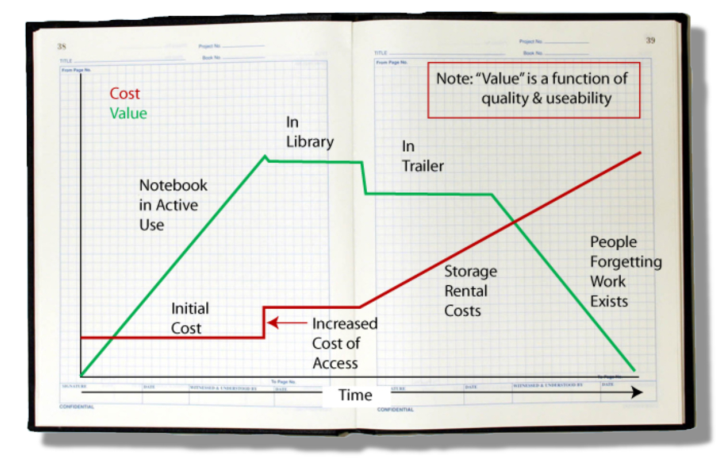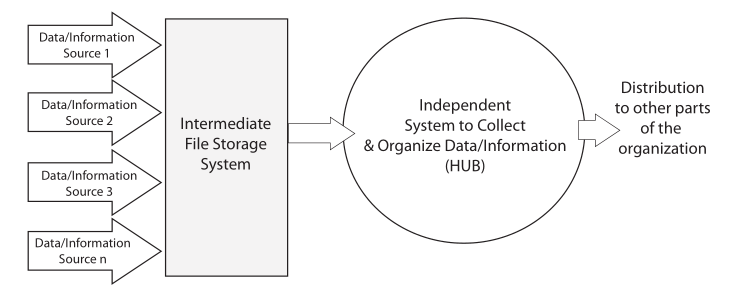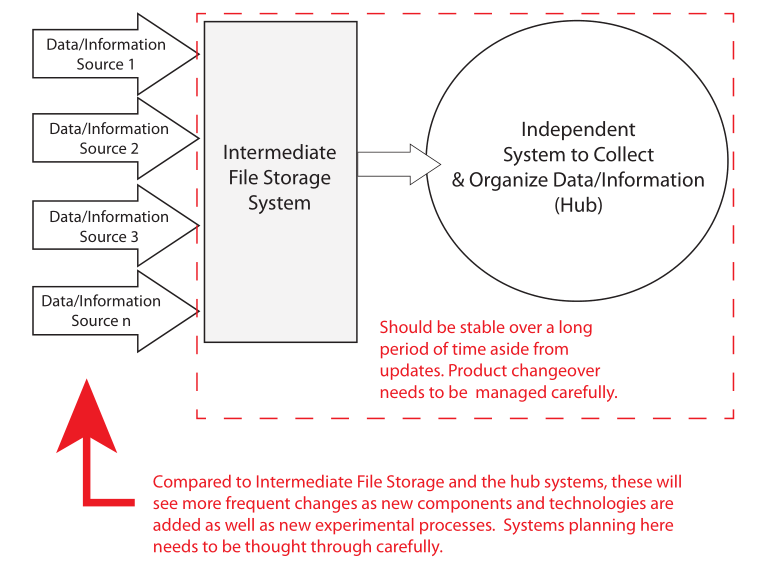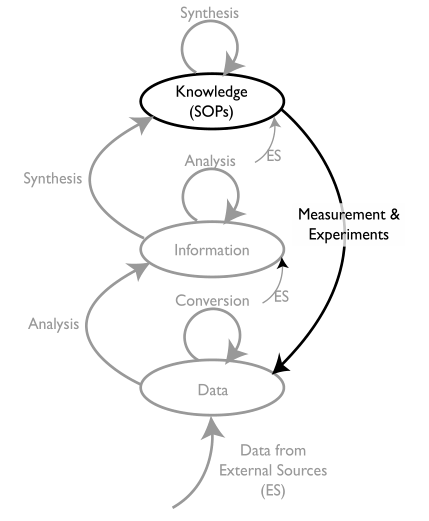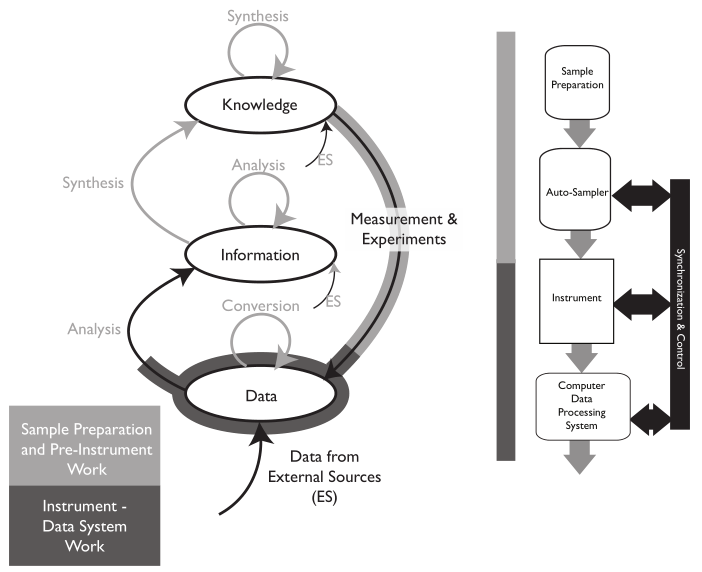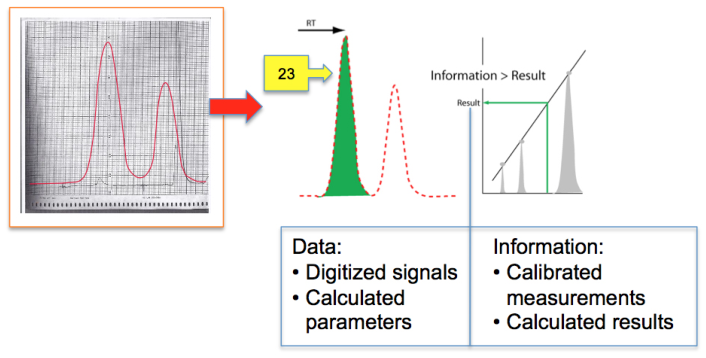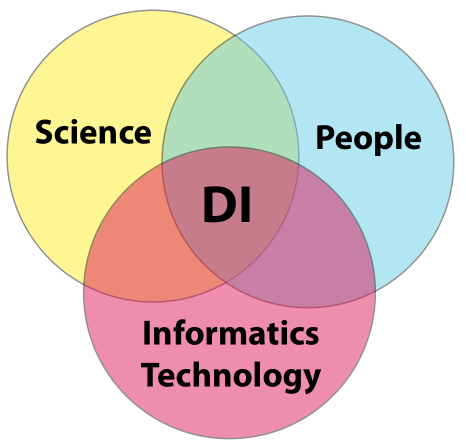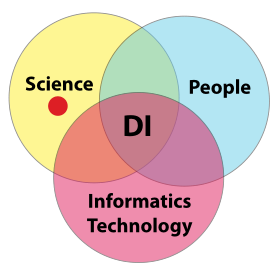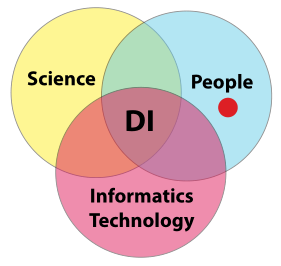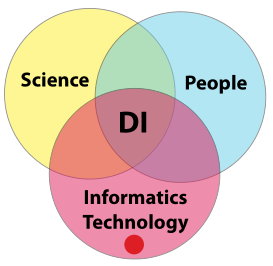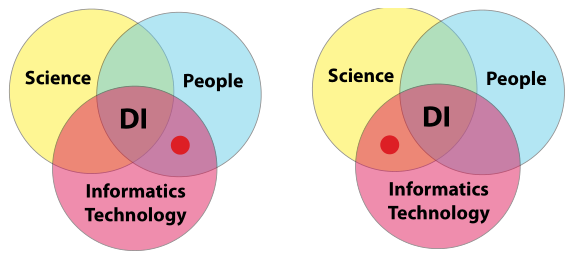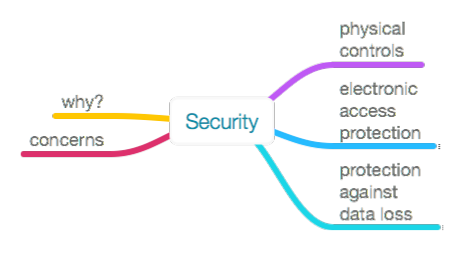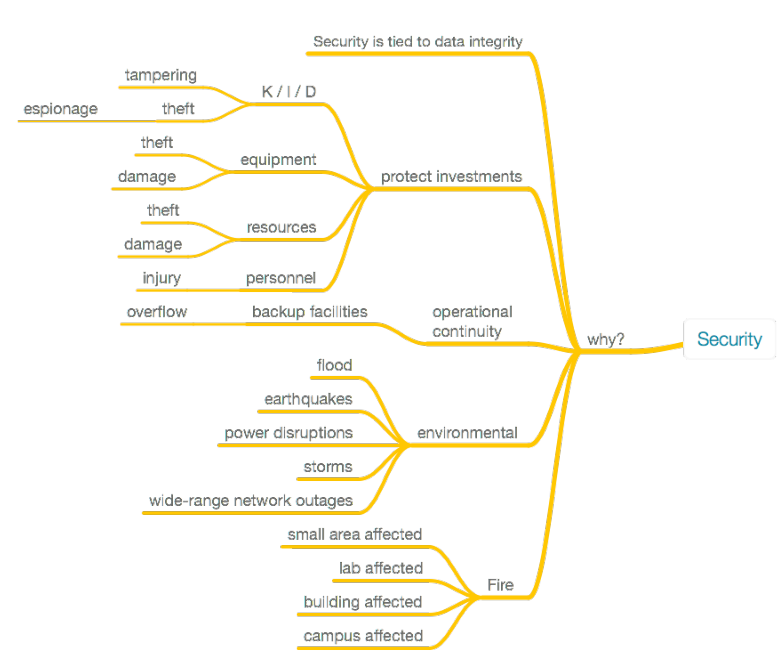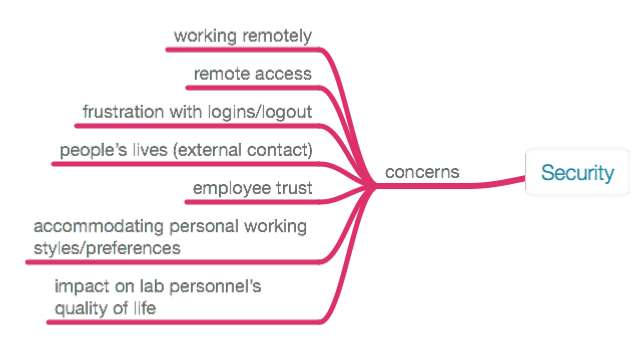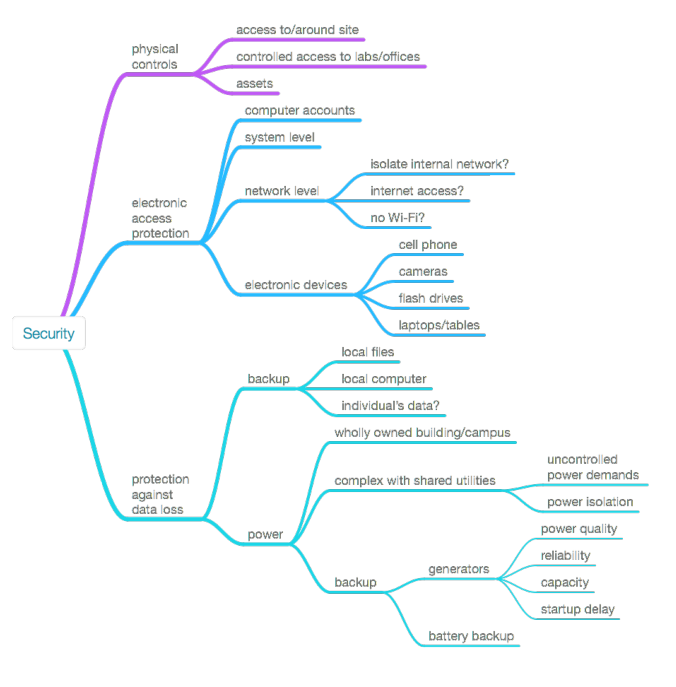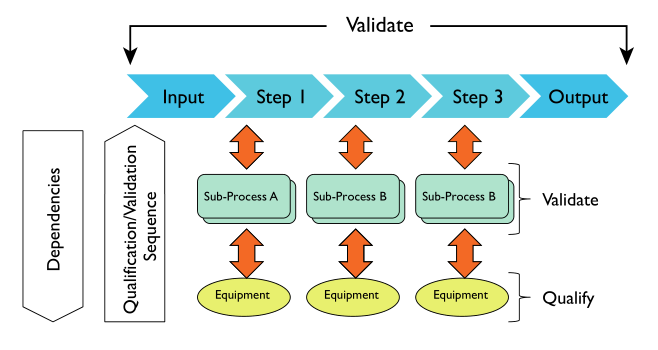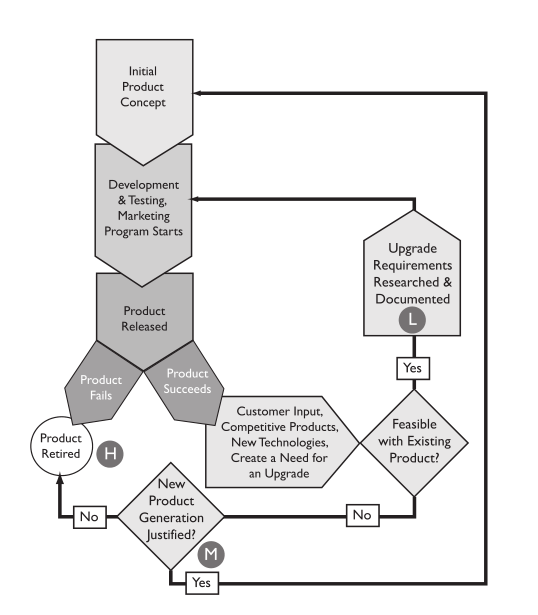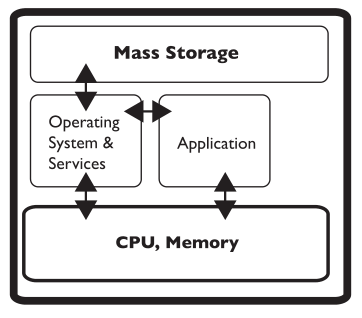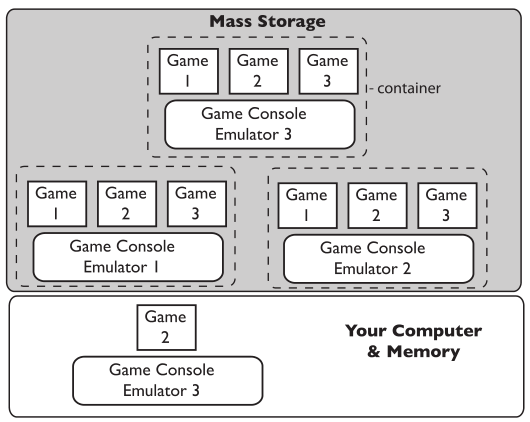Difference between revisions of "LII:Laboratory Technology Planning and Management: The Practice of Laboratory Systems Engineering"
Shawndouglas (talk | contribs) (Saving and adding more.) |
Shawndouglas (talk | contribs) (Saving and adding more.) |
||
| Line 806: | Line 806: | ||
Another direction you should take is participating in user groups. Most major vendor and products have user groups that may exist as virtual organizations on LinkedIn, Yahoo, or other forums. Additionally, they often have user group meetings at major conferences. Company-sponsored group meetings provide a means for learning about product directions, raising issues, discussing problems, etc. Normally these meeting are divided into private (registered users only) and public sessions, the former being the most interesting since they provide a means of unrestricted comments. If a new version or upgrade is being considered, it will be announced and discussed at group meetings. These will also provide a mechanism for making needs known, and if a product is being retired, lobbying for support. The membership contact list will provide a resource for exchanging support dialogue, particularly if the vendor is reluctant to address points that are important to you. | Another direction you should take is participating in user groups. Most major vendor and products have user groups that may exist as virtual organizations on LinkedIn, Yahoo, or other forums. Additionally, they often have user group meetings at major conferences. Company-sponsored group meetings provide a means for learning about product directions, raising issues, discussing problems, etc. Normally these meeting are divided into private (registered users only) and public sessions, the former being the most interesting since they provide a means of unrestricted comments. If a new version or upgrade is being considered, it will be announced and discussed at group meetings. These will also provide a mechanism for making needs known, and if a product is being retired, lobbying for support. The membership contact list will provide a resource for exchanging support dialogue, particularly if the vendor is reluctant to address points that are important to you. | ||
If a group doesn’t exist, start a virtual conference and see where it goes. If participation is active, let the vendor know about it; they may take an interest and participate or make it a corporate function. It is in a company's best interest to work with its customers rather than antagonize them. Your company’s support may be needed for involvement in, or starting, user groups because of the potential for liability, intellectual property protection, or other issues. Activities performed in these types of groups can be wide-ranging, from providing support (e.g., trading advice, code, tutorials, etc.) and sharing information (e.g., where to get parts, information for out-of-warranty products) to identifying and critiquing repair options and meeting informally for conferences. | |||
The key issue is to preserve your ability to carry out your work with as little disruption as possible. That means you have to protect your access to the K/I/D you’ve collected, along with the ability to work with it. In this regards, software systems have one possible advantage: virtualization. | |||
'''Virtualization: An alternative to traditional computing models''' | |||
There are situations in laboratory computing that are similar to the old joke “your teeth are in great shape but the gums have to go.” The equivalent situation is running a software package and finding out that the computer hardware is failing and the software isn’t compatible with new equipment. That can happen if the new computer uses a different processor than the one you are working with. An answer to the problem is a technology called virtualization. In the context of the joke, it lets you move your teeth to a new set of gums; or to put it another way, it allows you to run older software packages on new hardware and avoid losing access to older data (there are some limitations). | |||
Briefly put, virtualization allows you to run software (including the operating system) designed for one computer on an entirely different system. An example: the Window’s XP operating system and applications running on a Macintosh computer using the MAC OS X operating system via VMware’s Fusion product. In addition to rescuing old software, virtualization can: | |||
* reduce computing costs by consolidating multiple software packages on servers; | |||
* reduce software support issues by preventing operating system upgrades from conflicting with lab software; | |||
* provide design options for multiple labs using informatics products without incurring hardware costs and giving up lab space to on-site computers; and | |||
* reduce interference between software packages running on the same computer. | |||
Regarding that last benefit, it's worth noting that with virtualization, adding software packages means each gets it’s own “computer” without additional hardware costs. Product warrantees may state the software warrantee is limited to instances where the software is installed on a “clean machine” (just the current operation system and that software package, nothing else). Most people put more than one application on a computer, technically voiding the warrantee. Virtualized containers let you go back to that clean machine concept without buying extra hardware. | |||
In order to understand virtualization, we have to discuss computing, but just the basics. Figure 19 shows an arrangement of the elements. When the computer is first turned on, there are three key items engaged: the CPU, memory, and mass storage. The first thing that happens (after the hardware startup sequence) is that portions of the operating system are placed in the memory where the CPU can read instructions and begin working. The key point is that the operating system, applications, and files are a collection of binary data elements (words) that are passed on to the CPU. | |||
[[File:Fig19 Liscouski LabTechPlanMan20.png|362px]] | |||
{{clear}} | |||
{| | |||
| STYLE="vertical-align:top;"| | |||
{| border="0" cellpadding="5" cellspacing="0" width="362px" | |||
|- | |||
| style="background-color:white; padding-left:10px; padding-right:10px;"| <blockquote>'''Figure 19.''' Key elements in a computer system</blockquote> | |||
|- | |||
|} | |||
|} | |||
The behavior of the CPU can be emulated by a software program. We can have a program that acts like an Intel processor for example, or a processor from another vendor. If we feed that program the instructions from an application, it will execute that application. There are emulators for example, that will allow your computer to emulate an Atari 2600 game console and run Asteroids. There are also emulators for other game consoles, so your computer can behave like any game console you like, as long as you have an emulator for it. Each emulator has all the programming needed to execute copies of the original game programming. They don’t wear out or break. This configuration is shown in Figure 20. | |||
[[File:Fig20 Liscouski LabTechPlanMan20.png|530px]] | |||
{{clear}} | |||
{| | |||
| STYLE="vertical-align:top;"| | |||
{| border="0" cellpadding="5" cellspacing="0" width="530px" | |||
|- | |||
| style="background-color:white; padding-left:10px; padding-right:10px;"| <blockquote>'''Figure 20.''' Emulation on a computer</blockquote> | |||
|- | |||
|} | |||
|} | |||
Revision as of 18:53, 10 February 2021
Title: Laboratory Technology Planning and Management: The Practice of Laboratory Systems Engineering
Author for citation: Joe Liscouski
License for content: Creative Commons Attribution 4.0 International
Publication date: December 2020
|
|
This article should be considered a work in progress and incomplete. Consider this article incomplete until this notice is removed. |
Introduction
What separates successful advanced laboratories from all the others? It's largely their ability to meet their goals, with the effective use of resources: people, time, money, equipment, data, and information. The fundamental goals of laboratory work haven’t changed, but they are under increased pressure to do more and do it faster, with a better return on investment (ROI). Laboratory managers have turned to electronic technologies (e.g., computers, networks, robotics, microprocessors, database systems, etc.) to meet those demands. However, without effective planning, technology management, and education, those technologies will only get labs part of the way to meeting their needs. We need to learn how to close the gap between getting part-way there and getting where we need to be. The practice of science has changed; we need to meet that change to be successful.
This document was written to get people thinking more seriously about the technologies used in laboratory work and how those technologies contribute to meeting the challenges labs are facing. There are three primary concerns:
- The need for planning and management: When digital components began to be added to lab systems, it was a slow incremental process: integrators and microprocessors grew in capability as the marketplace accepted them. That development gave us the equipment we have now, equipment that can be used in isolation or in a networked, integrated system. In either case, they need attention in their application and management to protect electronic laboratory data, ensure that it can be effectively used, and ensure that the systems and products put in place are both the right ones, and that they fully contribute to improvements in lab operations.
- The need for more laboratory systems engineers (LSEs): There is increasing demand for people who have the education and skills needed to accomplish the points above and provide research and testing groups with the support they need.[a]
- The need to collaborate with vendors: In order to develop the best products needed for laboratory work, vendors should be provided more user input. Too often vendors have an idea for a product or modifications to existing products, yet they lack a fully qualified audience to bounce ideas off of. With the planning in the first concern in place, we should be able to approach vendors and say, with confidence, "this is what is needed" and explain why.
If the audience for this work were product manufacturing or production facilities, everything that was being said would have been history. The efficiency and productivity of production operations directly impacts profitability and customer satisfaction; the effort to optimize operations would have been an essential goal. When it comes to laboratory operations, that same level of attention found in production operations must be in place to accelerate laboratory research and testing operations, reducing cost and improving productivity. Aside from a few lab installations in large organizations, this same level of attention isn’t given, as people aren’t educated as to its importance. The purpose of this work is to present ideas of what laboratory technology challenges can be addressed through planning activities using a series of goals.
This material is an expansion upon two presentations:
- "Laboratory Technology Management & Planning," 2nd Annual Lab Asset & Facility Management in Pharma 2019, San Diego, CA, October 22, 2019
- "How Digital Technologies are Changing the Landscape of Lab Operations," Lab Manager webinar, April 2020
Directions in lab operations
The lab of the future
People often ask what the lab of the future (LOF) is going to look like, as if there were a design or model that we should be aspiring toward. There isn’t. Your lab's future is in your hands to mold, a blank sheet of paper upon which you define your lab's future by setting objectives, developing a functional physical and digital architecture, planning processes and implementations, and managing technology that supports both scientific and laboratory information management. If that sound scary, it’s understandable. But you must take the time to educate yourself and bring in people (e.g., LSEs, consultants, etc.) who can assist you.
Too often, if vendors and consultants are asked what the LOF is going to look like, the response lines up with their corporate interests. No one knows what the LOF is because there isn’t a singular future, but rather different futures for different types of labs. (Just think of all the different scientific disciplines that exist; one future doesn’t fit all.) Your lab's future is in your hands. What do you want it to be?
The material in this document isn’t intended to define your LOF, but to help you realize it once the framework has been created, and you are in the best position to create it. As you create that framework, you'll be asking:
- Are you satisfied with your lab's operations? What works and what doesn’t? What needs fixing and how shall it be prioritized?
- Has management raised any concerns?
- What do those working in the lab have to say?
- How is your lab going to change in the next one to five years?
- Does your industry have a working group for lab operations, computing, and automation?
Adding to question five, many companies tend to keep the competition at arm's length, minimizing contact for fear of divulging confidential information. However, if practically everyone is using the same set of test procedures from a trusted neutral source (e.g., ASTM International, United States Pharmacopeia, etc.), there’s nothing confidential there. Instead of developing automated versions of the same procedure independently, companies can join forces, spread the cost, and perhaps come up with a better solution. With that effort as a given, you collectively have something to approach the vendor community with and say “we need this modification or new product.” This is particularly beneficial to the vendor when they receive a vetted product requirements document to work from.
Again, you don’t wait for the lab of the future to happen, you create it. If you want to see the direction lab operations in the future can take, look to the manufacturing industry: it has everything from flexible manufacturing, cooperative robotics[1][2], and so on.[b] This is appropriate in both basic and applied research, as well as quality control.
Both manufacturing and lab work are process-driven with a common goal: a high-quality product whose quality can be defended through appeal to process and data integrity.
Lab work can be broadly divided into two activities, with parallels to manufacturing: experimental procedure development (akin to manufacturing process development) and procedure execution (product production). (Note: Administrative work is part of lab operations but not an immediate concern here.) As such, we have to address the fact that lab work is part original science and part production work based on that science, e.g., as seen with quality control, clinical chemistry, and high-throughput screening labs. The routine production work of these and other labs can benefit most from automation efforts. We need to think more broadly about the use of automation technologies—driving their development—instead of waiting to see what vendors develop.
Where manufacturing and lab work differ is in the scale of the work environment, the nature of the work station equipment, the skills needed to carry out the work, and the adaptability of those doing the work to unexpected situations.
My hope is that this guide will get laboratory managers and other stakeholders to begin thinking more about planning and technology management, as well as the need for more education in that work.
Trends in science applications
If new science isn’t being developed, vendors will add digital hardware and software technology to existing equipment to improve capabilities and ease-of-use, separating themselves from the competition. However, there is still an obvious need for an independent organization to evaluate that technology (i.e., the lab version of Consumer Reports); as is, that evaluation process, done properly, would be time consuming for individual labs and would require a consistent methodology. With the increased use of automation, we need to do this better, such that the results can be used more widely (rather than every lab doing their own thing) and with more flexibility, using specialized equipment designed for automation applications.
Artificial intelligence (AI) and machine learning (ML) are two other trending topics, but they are not quite ready for widespread real-world applications. However, modern examples still exist:
- Having a system that can bring up all relevant information on a research question—a sort of super Google—or a variation of IBM’s Watson could have significant benefits.
- Analyzing complex data or large volumes of data could be beneficial, e.g., the analysis of radio astronomy data to find fast radio bursts (FRB).[3]
- "[A] team at Glasgow University has paired a machine-learning system with a robot that can run and analyze its own chemical reaction. The result is a system that can figure out every reaction that's possible from a given set of starting materials."[4]
- HelixAI is using Amazon's Alexa as a digital assitant for laboratory work.[5]
However there are problems using these technologies. ML systems have been shown to be susceptible to biases in their output depending on the nature and quality of the training materials. As for AI, at least in the public domain, we really don’t know what that is, and what we think it is keeps changing as purported example emerge. One large problem for lab use is whether or not you can trust the results of an AI's output. We are used to the idea that lab systems and methods have to be validated before they are trusted, so how do you validate a system based on ML or AI?
Education
The major issue in all of this is having people educated to the point where they can successfully handle the planning and management of laboratory technology. One key point: most lab management programs focus on personnel issues, but managers also have to understand the capabilities and limitations of information technology and automation systems.
One result of the COVID-19 pandemic is that we are seeing the limitations of the four-year undergraduate degree program in science and engineering, as well as the state of remote learning. With the addition of information technologies, general systems thinking and modeling[c], statistical experimental design, and statistical process control have become multidisciplinary fields. We need options for continuing education throughout people’s careers so they can maintain their competence and learn new material as needed.
Making laboratory informatics and automation work
Making laboratory informatics and automation work? "Isn’t that a job for IT or lab personnel?" someone might ask. One of the problems in modern science is the development of specialists in disciplines. The laboratory and IT fields have many specialities, and specialists can be very good within those areas while at the same time not having an appreciation of wider operational issues. Topics like lab operations, technology management, and planning aren’t covered in formal education courses, and they're often not well-covered in short courses or online programs.
“Making it work” depends on planning performed at a high enough level in the organization to encompass all affected facilities and departments, including IT and facilities management. This wider perspective gives us the potential for synergistic operations across labs, consistent policies for facilities management and IT, and more effective use of outside resources (e.g., lab information technology support staff [LAB-IT], laboratory automation engineers [LAEs][d], equipment vendors, etc.).
We need to apply the same diligence to planning lab operations as we do any other critical corporate resource. Planning provides a structure for enabling effective and successful lab operations.
Introduction to this section
The common view of science laboratories is that of rooms filled with glassware, lab benches, and instruments being used by scientists to carry out experiments. While this is a reasonable perspective, what isn’t as visually obvious is the end result of that work: the development of knowledge, information, and data.
The progress of laboratory work—as well as the planning, documentation, analytical results related to that work—have been recorded in paper-based laboratory notebooks for generations, and people are still using them today. However, these aren't the only paper records that have existed and are still in use; scientists also depend on charts, log books, administrative records, reports, indexes, and reference material. The latter half of the twentieth century introduced electronics into the lab and with it electronic recording in the form of computers and data storage systems. Early adopters of these technologies had to extend their expertise into the information technology realm because there were few people who understood both these new devices and their application to lab work—you had to be an expert in both laboratory science and computer science.
In the 1980s and 90s, computers became commonplace and where once you had to understand hardware, software, operating systems, programming and application packages, you then simply had to know how to turn them on; no more impressive arrays of blinking lights, just a blinking cursor waiting for you to do something.
As systems gained ease-of-use, however, we lost the basic understanding of what these system were and what they did, that they had faults, and that if we didn’t plan for their effective use and counter those faults, we were opening ourselves to unpleasant surprises. The consequences at times were system crashes, lost data, and a lack of a real understanding of how the output of an instrument was transformed into a set of numbers, which meant we couldn’t completely account for the results we were reporting.
We need to step back, take control, and institute effective technology planning and management, with appropriate corresponding education, so that the various data we are putting into laboratory informatics technologies have the desired outcome. We need to ensure that these technologies are providing a foundation for improving laboratory operations efficiency and a solid return on investment (ROI), while substantively advancing your business' ability to work and be productive. That's the purpose of the work we'll be discussing.
The point of planning
The point of planning and technology management is pretty simple: to ensure ...
- that the right technologies are in people's hands when they need them, and
- that those technologies complement each other as much as possible.
These are straightforward statements with a lot packed into them.
Regarding the first point, the key words are “the right technologies.” In order to define what that means, lab personnel have to understand the technologies in question and how they apply to their work. If those personnel have used or were taught about the technologies under consideration, it should be easy enough to do. However, laboratory informatics doesn’t fall into that basket of things. The level of understanding has to be more than superficial. While personnel don’t have to be software developers, they do have to understand what is happening within informatics systems, and how data processing handles their data and produces results. Determining the “right technologies” depends on the quality and depth of education possessed by lab personnel, and eventually by lab information technology support staff (LAB-IT?) as they become involved in the selection process.
The second point also has a lot buried inside it. Lab managers and personnel are used to specifying and purchasing items (e.g., instruments) as discrete tools. When it comes to laboratory informatics, we’re working with things that connect to each other, in addition to performing a task. When we explore those connections, we need to assess how they are made, what we expect to gain, what compatibility issues exist, how to support them, how to upgrade them, what their life cycle is, etc. Most of the inter-connected devices people encounter in their daily lives are things that were expected to be connected with using a limited set of choices; the vendors know what those choices are and make it easy to do so, or otherwise their products won’t sell. The laboratory technology market, on the other hand, is too open-ended. The options for physical connections might be there, but are they the right ones, and will they work? Do you have a good relationship with your IT people, and are they able to help (not a given)? Again, education is a major factor.
Who is responsible for laboratory technology planning and management (TPM)?
When asking who is responsible for TPM, the question really is "who are the TPM stakeholders," or "who has an invested interest in seeing TPM prove successful?"
- Corporate or organizational management: These stakeholders set priorities and authorize funding, while also rationalizing and coordinating goals between groups. Unless the organization has a strong
scientific base, they may not appreciate the options and benefits of TPM in lab work, or the possibilities of connecting the lab into the rest of the corporate data structure.
- Laboratory management: These stakeholders are responsible for developing and implementing plans, as well as translating corporate goals into lab priorities.
- Laboratory personnel: These stakeholders are the ones that actually do the work. However, they are in the best position to understand where technologies can be applied. They would also be relied on to provide user requirements documents for new projects and meet both internal and external (e.g., Food and Drug Administration [FDA], Environmental Protection Agency [EPA], International Organization for Standardization [ISO], etc.) performance guidelines.
- IT management and their support staff: While these stakeholders' traditional role is the support of computers, connected devices (e.g., printers, etc.) and network infrastructure, they may also be the first line of support for computers connected to lab equipment. IT staff either need to be educated to meet that need and support lab personnel, or have additional resources available to them. They may also be asked to participate in planning activities as subject matter experts on computing hardware and software.
- LAB-IT specialists: These stakeholders act as the "additional resources" alluded to in the previous point. These are crossover specialists that span the lab and IT spaces and can provide informed
support to both. In most organizations, aside from large science-based companies, this isn’t a real "position," although once stated, it’s role is immediately recognized. In the past, I’ve also referenced these stakeholders as being “laboratory automation engineers.”[6]
- Facility management: These stakeholders need to ensure that the facilities support the evolving state of laboratory workspace requirements as traditional formats change to support robotics, instrumentation, computers, material flow, power, and HVAC requirements.
Carrying out this work is going to rely heavily on expanding the education of those participating in the planning work; the subject matter goes well beyond material covered in degree programs.
Why put so much effort into planning and technology management?
Earlier we mentioned paper laboratory notebooks, the most common recording device since scientific research began (although for sheer volume, it may have been eclipsed by computer hard drives). Have you ever wondered about the economics of laboratory notebooks? Cost is easy to understand, but the value of the data and information that is recorded there requires further explanation.
The value of the material recorded in a notebook depends on two key factors: the quality of the work and an inherent ability to put that documented work to use. The quality of the work is a function of those doing the work, how diligent they are, and the veracity of what has been written down. The inherent ability to use it depends upon the clarity of the writing, people’s ability to understand it without recourse to the author, and access to the material. That last point is extremely important. Just by glancing at Figure 1, you can figure out where this is going.
|
As a scientist’s notebook fills with entries, it gains value because of the content. Once filled, it reaches an upper limit and is placed in a library. There it takes a slight drop in value because its ease-of-access has changed; it isn’t readily at hand. As library space fills, the notebooks are moved to secondary storage (in one company I worked at, secondary storage consisted of trailers in a parking lot). Costs go up due to the cost of owning or renting the secondary storage and the space they take. The object's value drops, not because of the content but due to the difficulty in retrieving that content (e.g., which trailer? which box?). Unless the project is still active, the normal turn-over of personnel (e.g., via promotions, movement around the company, leaving the company) mean that institutional memory diminishes and people begin to forget the work exists. If few researchers can remember it, find it, and access it, the value drops regardless of the resources that went into the work. That is compounded by the potential for physical deterioration of the object (e.g., water damage, mice, etc.).
Preventing the loss of access to the results of your investment in R&D projects will rely on information technology. That reliance will be built upon planning an effective informatics environment, which is precisely where this discussion is going. How is putting you lab results into a computer system any different than a paper-based laboratory notebook? There are obvious things like faster searching and so on, but from our previous discussion on them, not much is different; you still have essentially a single point of failure, unless you plan for that eventuality. That is the fundamental difference and what will drive the rest of this writing:
- Planning builds in reliability, security, and protection against loss. (Oh, and it allows us to work better, too!)
You could plan for failure in a paper-based system by making copies, but those copies still represent paper that has to be physically managed. With electronic systems, we can plan for failure by using automated backup procedures that make faithful copies, as many as we’d like, at low cost. This issue isn’t unique to laboratory notebooks, but it is a problem for organizations that depends on paper records.
The difference between writing on paper and using electronic systems isn’t limited to how the document is realized. If you were to use a typewriter, the characters would show up on the paper and you'd be able to read them; all you needed was the ability to read (which could include braille formats) and understand what was written. However, if you were using a word processor, the keystrokes woulf be captured by software, displayed on the screen, placed in the computers memory, and then written to storage. If you want to read the file, you need something—software—to retrieve it from storage, interpret the file contents, determine how to display it, and then display it. Without that software the file is useless. A complete backup process has to include the software needed to read the file, plus all the underlying components that it depends upon. You could correctly argue that the hardware is required as well, but there are economic tradeoffs as well as practical ones; you could transfer the file to other hardware and read it there for example.
That point brings us to the second subject of this writing: technology management. What do I have to do to make sure that I have the right tools to enable me to work? The problem is simple enough when all you're concerned with is writing and preparing accompanying graphics. Upon shifting the conversation to laboratory computing, it gets more complicated. Rather than being concerned with one computer and a few software packages, you have computers that acquire and process data in real-time[e], transmit it to other computers for storage in databases, and systems that control sample processing and administrative work. Not only do the individual computer systems and the equipment and people they support have to work well, bur also they have to work cooperatively, and that is why we have to address planning and technology management in laboratory work.
That brings us to a consideration of what lab work is all about.
Different ways of looking at laboratories
When you think about a “laboratory,” a lot depends on your perspective: are you on the outside looking in, do you work in a lab, or are you taking that high school chemistry class? When someone walks into a science laboratory, the initial impression is that of confusing collection of stuff, unless they're familiar with the setting. “Stuff” can consist of instruments, glassware, tubing, robots, incubators, refrigerators and freezers, and even petri dishes, cages, fish tanks, and more depending on the kind of work that is being pursued.
From a corporate point of view, a "laboratory" can appear differently and have different functions. Possible corporate views of the laboratory include:
- A laboratory is where questions are studied, which may support other projects or provide a source of new products, acting as basic and applied R&D. What is expected out of these labs is the development of new knowledge, usually in the form of reports or other documentation that can move a project forward.
- A laboratory acts as a research testing facility (e.g., analytical, physical properties, mechanical, electronics, etc.) that supports research and manufacturing through the development of new test methods, special analysis projects, troubleshooting techniques, and both routine and non-routine testing. The laboratory's results come in the form of reports, test procedures, and other types of documented information.
- A laboratory acts as a quality assurance/quality control (QA/QC) facility that provides routine testing, producing information in support of production facilities. This can include incoming materials testing, product testing, and product certification.
Typically, stakeholders outside the lab are looking for some form of result that can be used to move projects and other work forward. They want it done quickly and at low cost, but also want the work to be of high quality and reliability. Those considerations help set the goals for lab operations.
Within the laboratory there are two basic operating modes or workflows: project-driven or task-driven work. With project-driven workflows, a project goal is set, experiments are planned and carried out, the results are evaluated, and a follow-up course of action is determined. This all requires careful documentation for the planning and execution of lab work. This can also include developing and revising standard operating procedures (SOPs). Task-driven workflows, on the other hand, essentially depends on the specific steps of a process. A collection of samples needs to be processed according to an SOP, and the results recorded. Depending upon the nature of the SOP and the number of samples that have to be processed, the work can be done manually, using instruments, or with partial or full automation, including robotics. With the exception of QA/QC labs, a given laboratory can use a combination of these modes or workflows over time as work progresses and the internal/external resources become available. QA/QC labs are almost exclusively task-driven; contract testing labs are as well, although they may take on project-driven work.
Within the realm of laboratory informatics, project-focused work centers around the electronic laboratory notebook (ELN), which can be described as a lab-wide diary of work and results. Task-driven work is organized around the laboratory information management system (LIMS)—or laboratory information system (LIS) in clinical lab settings—which can be viewed as a workflow manager of tests to be done, results to be recorded, and analyses to be finalized. Both of these technologies replaced the paper-based laboratory notebook discussed earlier, coming with considerable improvements in productivity. And alhough ELNs are considerably more expensive than paper systems, the short- and long-term benefits of an ELN overshadow that cost issue.
Labs in transition, from manual operation to modern facilities
Laboratories didn’t start with lots of electronic components; they began with people, lab benches, glassware, bunsen burners, and other equipment. Lab operations wre primarily concerned with peoples' ability to work. The technology was fairly simple by today’s standards (Figure 2), and an individual’s skills were the driving factor in producing quality results.
For the most part, the skills you learned in school were the skills you needed to be successful here as far as technical matters went; management education was another issue. That changed when electronic instrumentation became available. Analog instruments such as scanning spectrophotometers, chromatographs, mass spectrometer, differential scanning calorimeters, tensile testers, and so on introduced a new career path to laboratory work: the instrument specialist, who combined an understanding of the basic science with the an understanding of the instrument’s design, as well as how to use it (and modify it where needed), maintain it, troubleshoot issues, and analyze the results. Specialization created a problem for schools: they couldn’t afford all the equipment, find knowledgeable instructors, and encourage room in the curriculum for the expanding subject matter. Schools were no longer able to educate people to meet the requirements of industry and graduate-level academia. And then digital electronics happened. Computers first became attached to instruments, and then incorporated into the instrumentation.[f]
The addition of computer hardware and software to an instrument increased the depth of specialization in those techniques. Not only did you have to understand the science noted above, but also the use of computer programs used to work with the instrument, how to collect the data, and how to perform the analysis. An entire new layer of skills was added to an already complex subject.
The latest level of complexity added to laboratory operations has been the incorporation of LIMS, ELNs, scientific data management systems (SDMS), and laboratory execution systems (LES) either as stand-alone modules or combined into more integrated packages or "platforms."
There's a plan for that?
It is rare to find a lab that has an informatics plan or strategy in place before the first computer comes through the door; those machines enter as part of an instrument-computer control system. Several computers may use that route to become part of the lab's technology base before people realize that they need to start taking lab computing seriously, including how to handle backups, maintenance, support, etc.
First computers come into the lab, then the planning begins, often months later, as an incremental planning effort, which is the complete reverse of how things need to be developed. Planning is essential as soon as you decide that a lab space will be created. That almost never happens, in part because no one has told you that is required, let alone why or how to go about it.
Thinking about a model for lab operations
The basic purpose of laboratory work is to answer questions. “How do we make this work?” “What is it?” “What’s the purity of this material?” These questions and others like them occur in chemistry, physics, and the biological sciences. Answering those questions is a matter of gathering data and information through observation and experimental work, organizing it, analyzing it, and determining the next steps needed as the work moves forward (Figure 3). Effective organization is essential, as lab personnel will need to search data and information, extract it, move it from one data system to another for analysis, make decisions, update planning, and produce interim and ultimately final reports.
|
Once the planning is done, scientifc work generally begins with collecting observations and measurements (Data/Information Sources 1–4, Figure 3) from a variety of sources. Lab bench work usually involves instrumentation, and many instruments have computer controls and data systems as part of them. This is the more visible part of lab work and the one that matches people’s expectations for a “scientific lab.” This is where most of the money is spent on equipment, materials, and people’s expertise and time. All that expenditure of resources results in “the pH of the glowing liquid is 6.5,” “the concentration of iron in the icky stuff is 1500 ppm,” and so on. That’s the end result of all those resources, time, and effort put into the scientific workflow. That’s why you built a million dollar facility (in some spheres of science such as astronomy, high energy physics, and the space sciences, the cost of collection is significantly higher). So what do you do with those results? Prior to the 1970s, the collection points were paper: forms, notebooks, and other document, all with their earlier discussed issues.
The material on those instrument data systems needs to be moved to an intermediate system for long-term storage and reference (the second step of Figure 3). This is needed because those initial data systems may fail, be replaced, or added to as the work continues. After all, the data and information they’ve collected needs to be preserved, organized, and managed to support continued lab work.
The analyzed results need to be collected into a reference system that is the basis of long-term analysis, management/administration work, and reporting. This last system in the flow is the central hub of lab activities; it is also the distribution point for material sent to other parts of the organization (the third and fourth stages of Figure 3). While it is natural for scientists to focus on the production of data and information, the organization and centralized management of the results of laboratory work needs to be a primary consideration. That organization will be focused of short- and long-term data analysis and evaluation. The results of this get used to demonstrate the lab's performance towards meeting its goals, and it will show those investing in your work that you’ve got your management act together, which is useful when looking for continued support.
Today, those systems come in two basic forms: LIMS and ELN. The details of those systems are the subject of a number of articles and books.[7] Without getting into too much detail:
- LIMS are used to support testing labs managing sample workflows and planning ,as well as cataloging results (e.g., short text and numerical information).
- ELNs are usually found in research functioning as an electronic diary of lab work for one or more scientists and technicians. The entries may contain extensive textural material, numerical entries, charts, graphics, etc. The ELN is generally more flexible than a LIMS.
That distinction is simplistic; some labs support both activities and need both types of systems, or even a hybrid package. However, the description is sufficient to get us to the next point: the lifespan of systems varies, depending on where you are looking in Figure 3's model. Figure 4 gives a comparison.
|
The experimental methods/procedures used in lab work will change over time as the needs of the lab change. Older instruments may be updated and new ones introduced. Retirement is a problem, particularly if data systems are part of the equipment. You have to have access to the data. That need will live on long past the equipment's life. That is one reason that moving data and information to an intermediate system like an SDMS is important. However, in some circumstances, even that isn’t going to be sufficient (regulated industries where the original data structures and software that generated them need to be preserved as an operating entity). In those cases, you may have old computers stacked up just in case you need access to their contents. A better way is to virtualize the systems as containers on servers that support a virtualized environment.
Virtualization—making an electronic copy of computer system and running on a server—is potentially a useful technology in lab work; while it won’t participate in day-to-day activities it does have a role. Suppose you have an instrument-data system that is being replaced or retired. Maybe the computer is showing signs of aging or failing. What do you do with the files and software that are on the computer portion of the combination? You can’t dispose of them because you may need access to those data files and software later. On the other hand, do you really want to collect computer systems that have to be maintained just to have access to the data if and when you need it? Instead, virtualization is a software/hardware technology that allows you to make a complete copy of everything that is on that computer—including operating system files, applications, and data files—and stores it in one big file referred to as a “container.” That container can be moved to a computer that is a virtual server and has software that emulates various operating environment, allowing the software in the container to run as if it were on it’s own computer hardware. A virtual server can support a lot of containers, and the operating systems in those containers can be updated as needed. The basic idea is that you don’t need access to a separate physical computer, you just need the ability to run the software that was on it. If your reaction to that is one of dismay and confusion, it’s time to buy your favorite IT person a cup of coffee and have a long talk. We’ll get into more details when we cover data backup issues.
Why is this important to you?
While the science behind producing results is the primary reason your lab exists, gaining the most value from the results is essential to the organization overall. That value is going to be governed by the quality of the results, ease of access, the ability to find and extract needed information easily, and a well managed data/information architecture. All of that addresses a key point from management’s perspective: return on investment or ROI. If you can demonstrate that your data systems are well organized and maintained, and that you can easily find and use the results from experimental work and contribute to advancing the organization’s goals, you’ll make it easier to demonstrate solid ROI and gain funding for projects, equipment, and people needed to meet your lab's goals.
The seven goals of planning and managing lab technologies
The preceding material described the need for planning and managing lab technologies, and making sure lab personnel are qualified and educated to participate in that work. The next step is the actual planning. There are at least two key aspects to that work: planning activities that are specific and unique to your lab(s) and addressing broader scope issues that are common to all labs. The discussion found in the rest of this guide is going to focus on the latter points.
Effective planning is accomplished by setting goals and determining how you are going to achieve them. The following sections of this guide look at those goals, specifically:
- Supporting an environment that fosters productivity and innovation
- Developing high-quality data and information
- Managing knowledge, information, and data effectively, putting them in a structure that encourages use and protects value
- Ensuring a high level of data integrity at every step
- Addressing security thoughout the lab
- Acquiring and developing "products" that support regulatory requirements
- Addressing systems integration and harmonization
The material below begins the sections on goal setting. Some of these goals are obvious and understandable, others like “harmonization” are less so. The goals are provided as an introduction rather than an in-depth discussion. The intent is to offer something suitable for the purpose of this material and a basis for a more detailed exploration at a later point. The intent of these goals is not to tell you how to do things, but rather what things need to be addressed. The content is provided as a set of questions that you need to think about. The answers aren't mine to give, but rather yours to develop and implement; it's your lab. In many cases, developing and implementing those answers will be a joint effort by all stakeholders.
First goal: Support an environment that fosters productivity and innovation
In order to successfully plan for and manage lab technologies, the business environment should ideally be commited to fostering a work environment that encourages productivity and innovation. This requires:
- proven, supportable workflow methodologies;
- educated personnel;
- fully functional, inter-departmental cooperation;
- management buy-in; and
- systems that meet users' needs.
This is one of those statements that people tend to read, say “sure,” and move on. But before you do that, lets take a look at a few points. Innovation may be uniquely human (not even going to consider AI), and the ability to be “innovative” may not be universal.
People need to be educated, be able to separate true facts from “beliefs,” and question everything (which may require management support). Innovation doesn’t happen in a highly structured environment, you need the freedom to question, challenge, etc. You also need the tools to work with. The inspiration that leads to innovation can happen anywhere, anytime. All of a sudden all the pieces fit. And then what? That is where a discussion of tools and this work come together.
If a sudden burst of inspiration hits, you want to do it now and not after traveling to an office, particularly if it is weekend or vacation. You need access to knowledge (e.g., documents, reports), information, and data (K/I/D). In order to do that, a few things have to be in place:
- Business and operations K/I/D must be accessible.
- Systems security has to be such that a qualified user can gain access to K/I/D remotely, while preventing its unauthorized use.
- Qualified users must have the hardware and software tools required to access the K/I/D, work with it, and transmit the results of that work to whoever needs to see it.
- Qualified users must also be able to remotely initiate actions such as testing.
Those elements depend on a well-designed laboratory and corporate informatics infrastructure. Laboratory infrastructure is important because that is where the systems are that people need access to, and corporate infrastructure is important since corporate facilities have to provide access, controls, and security. Implementation of those corporate components has to be carefully thought through, being strong enough to frustrate unwarranted access (e.g., multi-factor logins) while allowing people to get real work done.
All of this requires flexibility and trust in people, an important part of corporate culture. This will become more important as society adjusts to new modes of working (e.g., working online due to a pandemic) and the realization that the fixed format work week isn’t the only way people can be productive. For example, working from home or off-site is increasingly commonplace. Laboratory professionals work in two modes: intellectual, which can be done anywhere, and the lab bench, where physical research tasks are performed. We need to strike a balance between those modes and the need for in-person vs virtual contact.
Let's take another look at the previous Figure 3, which offered one possible structure for organizing lab systems:
|
This use of an intermediate file storage system like an SDMS and the aggregation of some instruments to a common computer (e.g., one chromatographic data system for all chromatographs vs. one per instrument) becomes more important for two reasons: 1. it limts the number of systems that have to be accessed to search, organize, extract, and work with K/D/I, and 2. it makes it easier to address security concerns. There are additional reasons why this organization of lab systems is advantageous, but we’ll cover those in later installments. The critical point here is a sound informatics architecture is key to supporting innovation. People need access to tools and K/D/I when they are working, regardless of where they are working from. As such, those same people need to be well-versed in the capabilities of the systems available to them, how to access them, use them, and how to recognize “missing technologies,” capabilities they need but don’t have access to or simply don't exist.
Imagine this. A technology expert consults for two large organizations, one tightly controlled (Company A), the other with a liberal view of trusting people to do good work (Company B). In the first case, getting work done can be difficult, with the expert fighting through numerous reviews, sign-offs, and politics. Company A has a stated philosophy that they don’t want to be the first in the market with a new product, but would rather be a strong number two. They justify their position through the cost of developing markets for new products: let someone else do the heavy lifting and follow behind them. This is not a culture that spawns innovation. Company B, however, thrives on innovation. While processes and procedures are certainly in place, the company has a more relaxed philosophy about work assignments. If the expert has a realizable idea, Company B lets them run with it, as long as they complete their assigned workload in a timely fashion. This is what spurs the human side of innovation.
Second goal: Develop high-quality data and information
Asking staff to "develop high-quality data and information" seems like a pretty obvious point, but this is where professional experience and the rest of the world part company. Most of the world treats “data” and “information” as interchangeable words. Not here.
There are three key words that are going to be important in this discussion of goals: knowledge, information, and data (K/I/D). We’ll start with “knowledge”. The type of knowledge we will be looking at is at the laboratory/corporate level, the stuff that governs how a laboratory operates, including reports, administrative material, and most importantly standard operating procedures (SOPs). SOPs tell us how lab work is carried out via its methods, procedures, etc. (This subject parallels the topic of “data integrity,” which will be covered later.) Figure 5 positions K/I/D with respect to each other within laboratory processes.
|
The diagram in Figure 5 is a little complicated, and we’ll get into the details as the material develops. For the moment, we’ll concentrate on the elements in black.
As noted above, SOPs guide activities within the lab. As work is defined—both research and testing—SOPs have to be developed so that people know how to carry out their tasks consistently. Our first concern then is proper management of SOPs. Sounds simple, but in practice it isn’t. It’s a matter of first developing and updating the procedures, documenting them, and then managing both the documents and the lab personnel using them.
When developing, updating, and documenting procedures, a lab will primarily be looking at the science its working with and how regulatory requirements affect it, particularly in research environments. Once developed, those procedures will eventually need to be updated. But why is an update to a procedure needed? What will the effects of the update be based on the changes that were made, and how do the results of the new version compare to the previous version? That last point is important, and to answer it you need a reference sample that has been run repeatedly under the older version so that you have a solid history of the results (i.e., control chart) over time. You also need the ability to run that same reference sample under the new procedure to show that there are no differences, or that differences can be accounted for. If differences persist, what do you do about the previous test results under the old procedure?
The idea of running one or more stable reference samples periodically is a matter of instituting statistical process control over the analysis process. It can show that a process is under control, detect drift in results, and demonstrate that the lab is doing its job properly. If multiple analysts are doing the same work, it can also reveal how their work compares and if there are any problems. It is in effect looking over their shoulders, but that just comes with the job. If you find that the amount of reference material is running low, then phase in a replacement, running both samples in parallel to get a documented comparison with a clean transition from one reference sample to another. It’s a lot of work and it’s annoying, but you’ll have a solid response when the question comes up “are you confident in these results?” You can then say, “yes, and here is the evidence to back it up.”
After the SOPs have been documented, they must then be effectively managed and implemented. First, take note of the education and experience required for lab personnel to properly implement any SOP. Periodic evaluation (or even certification) would be useful to ensure things are working as they should. This is particularly true of procedures that aren’t run often, as people may forget things.
Another issue of concern with managing SOPs is how to manage versioning. Consider two labs. Lab 1 is a well-run lab. When a new procedure is issued, the lab secretary visits each analyst, takes their copy of the old method, destroys it, provides a copy of the new one, requires the analyst sign for receipt, and later requires a second signature after the method has been reviewed and understood. Additional education is also provided on an as-needed basis. Lab 2 has good intentions, but it's not as proactive as Lab 1. Lab 2 retains all documents on a central server. Analysts are able to copy a method to their machines and use it. However, there is no formalized methods of letting people know when a new method is released. At any given time there may be several analysts running the same method using different versions of the related SOP. The end result is having a mix of samples run by different people according to different SOPs.
This comparison of two labs isn’t electronic versions vs paper, but rather a formal management structure vs. a loose one. There’s no problem maintaining SOPs in an electronic format, as there are many benefits, but there shouldn’t be any question about the current version, and there should be a clear process for notifying people about updates while also ensuring that analysts are currently educated in the new method's use.
Managing this set of problems—analyst education, versions of SOPs, qualification of equipment, current reagents, etc.— was the foundation for one of the early original ELNs, SmartLab by Velquest, now developed as a LES by Dassault Systèmes as part of the BIOVIA product line. And while Dassault's LES, and much of the Biovia product line, narrowly focuses on their intended market, the product remains suitable for any lab where careful control over procedure execution is warranted. This is important to note, as a LES is designed to guide a person through a procedure from start to finish, making it one step away from engaging in a full robotics system (robotics may play a role in stages of the process). The use of an LES doesn’t mean that personnel aren’t trusted or deemed incompetent; rather, it is a mechanism for developing documented evidence that methods have been executed correctly. That evidence builds confidence in results.
LESs are available from several vendors, often as part of their LIMS or ELN offerings. Using any of these systems requires planning and scripting (a gentler way of saying “programming”), and the cost of implementation has to be balanced against the need (does the execution of a method require that level of sophistication) and ROI.
Up to this point, we’ve looked at developing and managing SOPs, as well as at least one means of controlling experiment/procedure execution. However, there are other ways of going about this, including manual and full robotics systems. Figure 6 takes us farther down the K/I/D model to elaborate further on experiment/procedure execution.[g]
|
As we move from knowledge development and management (SOPs), and then on to sample preparation (pre-experiment), the next step is usually some sort of measurement by an instrument, whether it is pH meter or spectrometer, yielding your result. That brings us to two words we noted earlier: "data" and "information." We'll note the differences between the two using a gas chromatography system as an example (Figure 7), as it and other base chromatography systems are among the most widely used of upper-tier instrumentation and widely found in labs where chemical analysis is performed.
|
As we look at Figure 7, we notice to the right of the vertical blue line is an output signal from a gas chromatograph. This is what chromatographers analyzed and measured when they carried out their work. The addition of a computer made life easier by removing the burden of calculations, but it also added complexity to the work in the form of having to manage the captured electronic data and information. An analog-to-digital (A/D) converter transformed those smooth curves to a sequence of numbers that are processed to yield parameters that described the peaks, which in turn were used to calculate the amount of substance in the sample. Everything up to that last calculation—left of the vertical blue line—is “data,” a set of numerical values that, taken individually, have no meaning by themself. It is only when we combine it with other data sets that we can calculate a meaningful result, which gives us “information.”
The paragraph above describes two different types of data:
1. the digitized detector output or "raw data," constituting a series of readings that could be plotted to show the instrument output; and
2. the processed digitized data that provides descriptors about the output, with those descriptors depending largely upon the nature of the instrument (in the case of chromatography, the descriptors would be peak height, retention time, uncorrected peak area, peak widths, etc.).
Both are useful and neither of them should be discarded; the fact that you have the descriptors doesn’t mean you don’t need the raw data. The descriptors are processed data that depends on user-provided parameters. Changing the parameter can change the processing and the values assigned to those descriptors. If there are accuaracy concerns, you need the raw data as a backup. Since storage is cheap, there really isn’t any reason to discard anything, ever. (And in some regulatory environments, keeping raw data is mandated for a period of time.)
If you want to study the data and how it was processed to yield a result, you need more data, specifically the reference samples (standards) used to evaluate each sample. An instrument file by itself is almost useless without the reference material run with that sample. Ideally, you’d want a file that contains all the sample and reference data that was analyzed in one session. That might be a series of manual samples analyzed or an entire auto-sampler tray.
Everything we've discussed here positively contributes to developing high-quality data and information. When methods are proven and you have documented evidence that they were executed by properly educated personnel using qualified reagents and instruments, you then have the instrument data to support each sample result and any other information gleaned from that data.
You might wonder what laboratorians did before computers. They dealt with stacks of spectra, rolls of chromatograms, and laboratory notebooks, all on paper. If they wanted to find the data (e.g., a pen trace on paper) for a sample, they turned to the lab's physical filing system to locate it.[h] Why does this matter? That has to do with our third goal.
Third goal: Manage K/I/D effectively, putting them in a structure that encourages use and protects value
In the previous section we introduced three key elements of laboratory work: knowledge, information, and data (K/I/D). Each of these are “database” structures (“data” in the general sense). We also looked at SOP management as an example of knowledge management, and distinguished “data” and “information” management as separate but related concerns. We also introduced flow diagrams (Figures 5 and 6) that show the relationship and development of each of those elements.
In order for those elements to justify the cost of their development, they have to be placed in systems that encourage utilization and thus retain their value. Modern informatics tools assist in many ways:
- Document management systems support knowledge databases (and some LIMS and ELNs inherently support document management).
- LIMS and ELNs provide a solid base for laboratory information, and they may also support other administrative and operational functions.
- Instrument data systems and SDMS collect instrument output in the form of reports, data, and information.
You may notice there is significant functional redundancy as vendors try to create the “ultimate laboratory system.” Part of lab management’s responsibility is to define what the functional architecture should look like based on their current and perceived needs, rather than having it defined for them. It’s a matter of knowing what is required and seeing what fits rather than fitting requirements into someone else’s idea of what's needed.
Managing large database systems is only one aspect of handling K/I/D. Another aspect involves the consideration of cloud vs. local storage systems. What option works best for your situation, is the easiest to manage, and is supported by IT? We also have to address the data held in various desktop and mobile computing devices, as well as bench top systems like instrument data systems. There are a number of considerations here, not the least of which is product turnover (e.g., new systems, retired systems, upgrades/updates, etc.). (Some of these points will be covered latter on in other sections.)
What you should think about now is the number of computer systems and software packages that you use on a daily basis, some of which are connected to instruments. How many different vendors are involved? How big are vendors (e.g., small companies/limit staff, large organizations)? How often do they upgrade their systems? What’s the likelihood they’ll be around in two or five years?
Also ask what data file formats the vendor uses; these formats vary widely among vendors. Some put everything in CSV files, others in proprietary formats. In the latter case, you may not be able to use the data files without the vendor's software. In order to maintain the ability to work with instrument data, you will have to manage the software needed to open files and work with it, in addition to just making sure you have copies of the data files. In short, if you have an instrument-computer combination that does some really nice stuff and you want to preserve the ability to gain value from that instrument's data files, you have to make a backup copy of the software environment and the data files. This is particularly important if you're considering retiring a system that you'll still want to access data from, plus you may have to maintain any underlying software license. This is where the previous conversation about virtualization and containers comes in.
If you think about a computer system it has two parts: hardware (e.g., circuit boards, hard drive, memory, etc.) and software (e.g., the OS, applications, data files, etc.). From the standpoint of the computer’s processor, everything is either data or instructions read from one big file on the hard drive, which the operating system has segmented for housing different types of files (that segmentation is done for your convenience; the processor just sees it all as a source of instructions and data). Virtualization takes everything on the hard drive, turns it into a complete file, and places that file onto a virtualization server where it is stored as a file called a “container.” That server allows you to log in, open a container, and run it as though it were still on the original computer. You may not be able to connect it the original instruments to the containerized environment, but all the data processing functions will still be there. As such, a collection of physical computers can become a collection of containers. An added benefit of virtualizations applies when you're worried about an upgrade creating havoc with your application; instead, make a container as a backup.[i]
The advantage of all this is that you continue to have the ability to gain value and access to all of your data and information even if the original computer has gone to the recycle bin. This of course assumes your IT group supports virtualization servers, which provide an advantage in that they are easier to maintain and don’t take up much space. In larger organization this may already be happening, and in smaller organizations a conversation may be had to determine IT's stance. The potential snag in all this is whether or not the software application's vendor license will cover the operation of their software on a virtual server. That is something you may want to negotiate as part of the purchase agreement when you buy the system.
This section has shown that effective management of K/I/D is more than just the typical consideration of database issues, system upgrades, and backups. You also have to maintain and support the entire operating system, the application, and the data file ecosystem so that you have both the files needed and the ability to work with them.
Fourth goal: Ensure a high level of data integrity at every step
“Data integrity” is an interesting couple of words. It shows up in marketing literature to get your attention, often because it's a significant regulatory concern. There are different aspects to the topic, and the attention given often depends on a vendor's product or the perspective of a particular author. In reality, it touches on all areas of laboratory work. The following is an introduction to the goal, with more detail given in later sections.
Definitions of data integrity
There are multiple definitions of "data integrity." A broad encyclopedic definition can be found at Wikipedia, described as "the maintenance of, and the assurance of, data accuracy and consistency over its entire life-cycle" and "a critical aspect to the design, implementation, and usage of any system that stores, processes, or retrieves data."[8]
Another definition to consider is from a more regulatory perspective, that of the FDA. In their view, data integrity focuses on the completeness, consistency, accuracy, and validity of data, particularly through a mechanism called the ALCOA+ principles. This means the data should be[9]:
- Attributable: You can link the creation or alteration of data to the person responsible.
- Legible: The data can be read both visually and electronically.
- Contemporaneous: The data was created at the same time that the activity it relates to was conducted.
- Original: The source or primary documents relating to the activity the data records are available, or certified versions of those documents are available, e.g., a notebook or raw database. (This is one reason why you should collect and maintain as much data and information from an instrument as possible for each sample.)
- Accurate: The data is free of errors, and any amendments or edits are documented.
Plus, the data should be:
- Complete: The data must include all related anlyses, repeated results, and associated metadata.
- Consistent: The complete data record should maintain the full sequence of events, with date and time stamps, such that the steps can be repeated.
- Enduring: The data should be able to be retrieved throughout its intended or mandated lifetime.
- Available: The data data is able to be accessed readily by authorized individuals when and where they need it.
Both definitions revolve around the same point: the data a lab produces has to be reliable. The term "data integrity" and its associated definitions are a bit misleading. If you read the paragraphs above you get the impression that the focus in on the results of laboratory work, when in fact it is about every aspect of laboratory work, including the methods used and those who conduct those methods.
In order to gain meaningful value from laboratory K/I/D, you have to be assured of its integrity; “the only thing worse than no data, is data you can’t trust.” That is the crux of the matter. How do you build that trust? Building a sense of confidence in a lab's data integrity efforts requires addressing three areas of concern and their paired intersections: science, people, and informatics technology. Once we have successfully managed those areas and intersection points, we are left with the intersection common to all of them: constructed confidence in a laboratory's data integrity efforts (Figure 8).
|
The science
We’ll begin with a look at the scientific component of the conversation (Figure 9). Regardless of the kinds of questions being addressed, the process of answering them is rooted in methods and procedures. Within the context of this guide, those methods have to be validated or else your first step in building confidence has failed. If those methods end with electronic measurements, then that equipment (including settings, algorithms, analysis, and reporting) have to be fully understood and qualified for use in the validated process. The manufacturer's default settings should either be demonstrated as suitable or avoided.
The people
People (Figure 10) need to be thoroughly educated and competent to meet the needs of the laboratory's operational procedures and scientific work. That education needs to extend beyond the traditional undergraduate program and include the specifics of instrumental techniques used. A typical four-year program doesn’t have the time to cover the basic science and the practical aspects of how science is conducted in modern labs, and few schools can afford the equipment needed to meet that challenge. This broader educational emphasis is part of the intersection of people and science.
Another aspect of “people” is the development of a culture that contributes to data integrity. Lab personnel need to be educated on the organization’s expectations of how lab work needs to be managed and maintained. This includes items such as records retention, dealing with erroneous results, and what constitutes original data. They should also be fully aware of corporate and regulatory guidelines and the effort needed to enforce them.[j] This is another instance where education beyond that provided in the undergraduate curriculum is needed.
Informatics technology
Laboratory informatics technology (Figure 11) is another area where data integrity can either be enhanced or lost. The lab's digital architecture needs to be designed to support relatively easy access (within the scope of necessary security considerations) to the lab's data from the raw digitized detector output, through intermediate processed stages and to the final processed information. Unnecessary duplication of K/D/I must be avoided. You also need to ensure that the products chosen for lab work are suitable for the work and have the ability to be integrated electronically. After all, the goal is to avoid situations where the output of one system is printed and then manually entered into another.
The implementation and use of informatics technology should be the result of careful product selection and their intentional design—from the lab bench to central database systems such as LIMS, ELN, SDMS, etc.—rather than haphazard approach of an aggregate of lab computers.
Other areas of concern with informatics technology include backups, security, and product life cycles, which will be addressed in later sections. If as we continue onward through these goals it appears like everything touches on data integrity, it's because it does. Data integrity can be considered an optimal result of the sum of well-executed laboratory operations.
The intersection points
Two of the three intersection points deserve minor elaboration (Figure 12). First, the intersection of people and informatics technologies has several aspects the address. The first is laboratory personnel’s responsibility—which may be shared with corporate or LAB-IT—for the selection and management of informatics products. The second is the fact that this requires those personnel to be knowledgeable concerning the application of informatics technologies in laboratory environments. Ensure the selected personnel have the appropriate backgrounds and knowledge to consider, select, and effectively use those products and technologies.
The other intersection point to be addressed is that of science with informatics technology. Here, stakeholders are concerned with product selection, system design (for automated processes), and system integration and communication with other systems and instruments. Again, as noted above, we go into more detail in later sections. The primary point here, however, can be summed up as determining whether or not the products selected for your scientific endeavors are compatible with your data integrity goals.
|
Addressing the needs of these two intersection points requires deliberate effort and many planning questions regarding vendor support, quality of design, system interoperability, result output, and scientific support mechanisms. Questions to ask include:
- Vendor support: How responsive are vendors to product issues? Do you get a fast, usable response or are you left hanging? A product that is having problems can affect data quality and reliability.
- Quality of design: How easy is the system to use? Are controls, settings, and working parameters clearly defined and easily understood? Do you know what effect changes in those points will have on your results? Has the system been tuned to your needs (not adjusted to give you the answers you want, but set to give results that truly represent the analysis)? Problems with adjusting settings properly can distort results. (This is one area where data integrity may be maintained throughout a process, and then lost because of improper or untested controls on an instrument's operation.)
- System interoperability: Will there be any difficulty in integrating a software product or instrument into a workflow? Problems with sample container compatibility, operation, control software, etc. can cause errors to develop in the execution of a process flow. For example, problems with pipette tips can cause errors in fluid delivery.
- Result output: Is an electronic transfer of data possible, or does the system produce printed output (which means someone typing results into another system)? How effective is the communications protocol; is it based on a standard or does it require custom coding, which could be error prone or subject to interference? Is the format of the data file one that prevents changes to the original data? For example, CSV files allow easy editing and have the potential for corruption, nullifying data integrity efforts.
- Scientific support mechanisms: Does the product fully meet the intended need for functionality, reliability, and accuracy?
The underlying goal in this section goes well beyond the material that is covered in schools. Technology development in instrumentation and the application of computing and informatics is progressing rapidly, and you can’t assume that everything is working as advertised, particularly for your application. Software has bugs and hardware has limitations. Applying healthy skepticism towards products and requiring proof that things work as needed protect the quality of your work.
If you’re a scientist reading this material, you might wonder why you should care. The answer is simply this: it is the modern evolution of how laboratory work gets done and how results are put to use. If you don’t pay attention to the points noted, data integrity may be compromised. You may also find yourself the unhappy recipient of a regulatory warning letter.
While there are some outcomes that could occur that you prefer didn't, there are also positive outcomes to come from your data integrity efforts: your work will be easier and protected from loss, results will be easier to organize and analyze, and you’ll have a better functioning lab. You’ll also have fewer unpleasant surprises when technology changes occur and you need to transition from one way of doing things to another. Yet there's more to protecting the integrity of your K/I/D than addressing the science, people, and information technology of your lab. The security of your lab and its information systems must also be addressed.
Fifth goal: Addressing security thoughout the lab
Security is about protection, and there are two considerations in this matter: what are we protecting and how do we enact that protection? The first is easily answered by stating that we're protecting our ability to effectively work, as well as the results of that work. This is largely tied to the laboratory's data integrity efforts. The second consideration, however, requires a few more words.
Broadly speaking, security is not a popular subject in science, as it is viewed as not advancing scientific work or the development of K/I/D. Security is often viewed as inhibiting work by imposing a behavioral structure on people's freedom to do their work how they wish. Given these perceptions, it should be a lab's goal to create a functional security system that provides the protection needed while at the same time minimizing the intrusion in people’s ability to work.
This section will look at a series of topics that address the physical and electronic security of laboratory work. Those major topics are shown in Figure 13 below. The depth of the commentary will vary, with some topics getting discussed at length and others by brief reference to others' work.
|
Why must security be addressed in the laboratory? There are many reasons, which are best diagramed, as seen in Figure 14:
|
All of these reasons have one thing in common: they affect our ability to work and access the results of that work. This requires a security plan. In the ened, implemented security efforts either preserve those abilities, or they reduce the value and utility of the work and results, particularly if security isn't implemented well or adds a burden to personnel's ability to work. While addressing these reasons and their corresponding protections, we should keep in mind a number of issues when developing and implementing a security plan within the lab (Figure 15). Issues like remote access have taken on particular significance over the course of the COVID-19 pandemic.
|
When the subject of security comes up, people's minds usually go in one of two directions: physical security (i.e., controlled access) and electronic security (i.e., malware, viruses, ransomware, etc.). We’re going to come at it from a different angle: how do the people in your lab want to work? Instead of looking at a collection of solutions to security issues, we’re going to first consider how lab personnel want to be working and within what constraints, and then we'll see what tools can be used to make that possible. Coming at security from that perspective will impact the tools you use and their selection, including everything from instrument data systems to database products, analytical tools, and cloud computing. The lab bench is where work is executed, and the planning and thinking take place between our ears, something that can happen anywhere. How do we provide people with the freedom to be creative and work effectively (something that may be different for each of us) while maintaining a needed level of physical and intellectual property security? Too often security procedures seem to be designed to frustrate work, as noted in the previous Figure 15.
The purpose of security procedures are to protect intellectual property, data integrity, resources, our ability to work, and lab personnel, all of which can be impacted by the reasons given in the prior Figure 14. However, the planning for how to approach these security procedures requires the coordination with and cooperation of several stakeholders within and tangentially related to the laboratory. Ensure these and any other necessary stakeholders are involved with the security planning efforts of your laboratory:
- Facilities management: These stakeholders manage the physical infrastructure you are working in and have overall responsibility for access control and managing the human security assets in larger companies. In smaller companies and startups, the first line of security may be the receptionist; how well trained are they to deal with the subject?
- IT groups: These stakeholders will be responsible for designing and maintaining (along with facilities management) the electronic security systems, which range from passkeys to networks.
- Legal: These stakeholder may work with human resources to set personnel standards for security, reviewing licensing agreements and contracts/leases for outside contractors and buildings (more later).
- Lab personnel: From the standpoint of this guide, this is all about the people doing the analytical and research work within the laboratory.
- Consultants: Security is a complex and rapidly developing subject, and you will likely need outside support to advise you on what is necessary and possible, as well as how to go about making that a reality.
But what else must be considered during you and your stakeholders' planning efforts? Before we can get into the specific technologies and practices that may be implemented within a facility, we need to look at the facility itself.
Examine aspects of the facility itself
Does your company own the building you are working in? Is it leased? Is it shared with other companies in a single industrial complex? If you own the facility, life is simpler since you control everything. Working in a shared space that is leased or rented requires more planning and thought, preferably before you sign an agreement. You're likely to have additional aspects to seriously consider about your facility. Have the locks and door codes been changed since the last tenant left? Is power shared across other businesses in your building? Is the backup generator—if there is one—sufficient to run your systems? What fire protections are in place? How is networking managed in the facility? Are security personnel attuned to the needs of your company? Let's take a look at some of these and other questions that should be addressed.
Is the physical space well-defined, and does building maintenance have open access to your various spaces?
Building codes vary from place to place. Some are very specific and strict, others are almost live-and-let-live. One thing you want to be able to do is to define and control your organization's physical space and set up any necessary and additional protective boundaries. Physical firewalls are one way of doing that. A firewall should be a solid structure that acts as a barrier to fire propagation between your space and neighboring spaces, extending from below-ground areas to the roof. If it is a multi-level structure, the levels should be isolated. This may seems obvious, but in some single-level shared buildings (e.g., strip malls) the walls may not go to the roof to make it easier to route utilities like HVAC, power, and fire suppression. This can acts as an access point to your space.
Building maintenance is another issue. Do they have access to your space? Does that access come with formal consent or is that consent assumed as part of the lease or rental agreement? Several problems must be considered. First, know that anyone who has access to your physical space should be considered a weak point in your security. Employees should inherently have a vested interest in protecting your assets, but building maintenance is a different matter. Who vets them? Since these notes are focused on laboratory systems, who trains them about what to touch and what not to? (For example, an experiment could be ruined because maintenance personnel opened a fume hood, disturbing the airflow, despite any signage placed on the hood glass.) Consider more than just office systems in your space analysis, including other equipment that may be running after-hours that doesn’t handle tampering, curiousity, or power outages well. Do you have robotics running multiple shifts or other moving equipment that might attract someone’s curiosity? Security cameras would be useful, as would “Do Not Enter” signs.
Second, most maintenance staff will notify you (hopefully in writing) about their activities so you can plan accordingly, but what about emergency issues? If they have to fix a leak or a power problem, what are the procedures for safely shutting down systems? Do they have a contact person on your staff in case a problem occurs? Is there hazardous material on-site that requires special handling? Are the maintenance people aware of it and how to handle it? Answers to these questions should be formalized in policy and disseminated to both maintenance and security management personnel, and be made available to new personnel who may not be up to speed.
Is power shared across other businesses in your building?
Shared power is another significant issue in any building environment. Unless someone paid careful attention to a lab's needs during construction, it can affect any facility. A number of issues can arise from misconfigured or unsupported power systems. Real-life examples of issues a computer support specialist friend of mine has encountered in the past include computers that:
- were connected to the same circuit box as heavy duty garage doors. Deliveries would come in early in the morning and when the doors opened the computers crashed.
- were on the same circuit as air conditioners. The computers didn’t crash, but the the electrical noise and surging power use created havoc with systems operations and disk drives.
- connected to circuits that didn’t have proper grounding or had separate grounding systems in the same room. Some didn’t have external grounding at all. We worked on a problem with one computer-instrument system that had each device plugged into different power outlets. The computer’s was grounded, the instrument's power supply wasn’t; once that was fixed everything worked.
- were too close to a radio tower. Every night when the radio system changed it’s antenna configuration, the computer experienced problems. Today, many devices generate radio signals that might interfere with each other. The fact that they are “digital” systems doesn’t matter; they are made of analog components.
Is the power clean, and is the backup generator—if there is one—sufficient to run your systems?
Another problem is power continuity and quality. Laboratories depend on clean, reliable power. What will the impact of power outages—lasting anywhere from seconds to days—be on your ability to function? The longer end of the scale is easy; you stop working or relocate critical operations. Generators are one solution option, and we’ll come back to those. The shorter outages, particularly if they are of the power up-down-up variety, are a separate issue. Networkable sensors with alarms and alerts for monitoring power, refrigeration, etc. that permit remote monitoring may be required. Considerations for these intermittent outages include:
- Do you know when they happened? What was their duration? How can you tell? (Again, considering sensor-based monitoring.)
• What effect did intermittent outages have on experiments that were running? Did the systems and instruments reset? Was data lost? Were in-process samples compromised? • What effect did they have on stored samples? If samples had to be maintained under controlled climate conditions, were they compromised? • Did power loss and power cycling cause any problems with instrumentation? How do you check? • Did systems fail into a safe mode?
How real are power problems? As Ula Chrobak notes in an August 2020 Popular Science article, infrastructure failures, storms, climate change, etc. are not out of the realm of possibility; if you were in California during that time, you saw the reality first-hand.[10]
If laboratory operations depend on reliable power, what steps can we take to ensure that reliability? First, site selection naturally tops the list. You want to be somewhere that has a reputation for reliable power and rapid repairs if service is lost. A site with buried wiring would be optimal, but that only benefits you a little if the industrial park has buried wiring but is actually fed with overhead wiring. Another consideration is the age of the site: an older established site may have outdated cables that are more likely to fail. The geography is also important. Nearby rivers, lakes, or an ocean might be liable to producing floods, causing water intrusion into wiring. Also, don’t overlook the potential issues associated with earthquakes, or nearby industries with hazardous facilities such as chemical plants or refineries. Areas prone to severe weather conditions are an additional consideration.
Second, address the overall quality of the building and its infrastructure. This affects buildings you own as well as lease; however, the difference is in your ability to make changes. How old is the wiring? Has it been inspected? Are the grounding systems well implemented? Do you have your own electrical meters, and is your power supply isolated from other units if you are leasing? Will your computers and instruments be on circuits isolated from heavy equipment and garage doors? Make an estimate of your power requirements, then at least double it. Given that, is there sufficient amperage coming into the site to manage all your instruments, computers, HVAC systems, and freezers? How long will you be occupying that space, and is there sufficient power capacity to support potential future expansion?
Third, consider how to implement generators and battery backup power. These are obvious solutions to power loss, yet they come with their own considerations:
- Who has control over generator implementation? If you own the building, you do. If the building is leased, the owner does, and they may not even provide generator back-up power. If not, your best bet—unless you are planning on staying there for a long time—is to go somewhere else; the cost of installing, permitting, and maintaining a generator on a leased site may be prohibitive. A good whole-house system can run up to $10,000, plus the cost of a fueling system.
- How much power will you need and for how long, and is sufficient fuel available? Large propane tanks may need to be buried. Diesel is another option, though fire codes may limit fuel choices in multi-use facilities. The expected duration of an outage is important, also. Often we think perhaps a few hours, but snow, ice, hurricane, tornados, and earthquakes may push that out to a week or more.
- Is the generator’s output suitable for the computers and instruments in your facility? A major problem to acknowledge is electrical noise: too much and you’ll create more problems than you would have if the equipment had just been shut down.
- What is the startup delay of the generator? A generator can take anywhere from a few seconds to several minutes to get up to speed and produce power. Can you afford that delay? Probably not.
The answer to the problems noted in the last two bullets is battery backup power. These can range from individual units that are used one-per-device, like home battery backups for computers and other equipment, to battery-walls that are being offered for larger applications. The advantage is that they can come online anywhere from instantly (i.e., always-on, online systems) to a few milliseconds for standby systems. The always-on, online options contain batteries that are constantly being charged and at the same time constantly providing power to whatever they are connected to. More expensive than standby systems, they provide clean power even from a source that might otherwise be problematic. On the other hand, standby systems are constantly charging but pass through power without conditioning; noisy power in, noisy power out until a power failure occurs.
Security and the working environment
When we are looking at security as a topic, we have keep in mind that we are affecting people's ability to work. Some of the laboratory's work is done at the lab bench or on instruments (which, depending on the field you’re in, could range from pH meters to telescopes). However, significant work occurs away from bench, thinking and planning wherever a thought strikes. What kind of flexibility do you want people to have? Security will often be perceived as stuff that gets in the way of personnel's ability to work, despite the fact that well-implemented security protects their work.
We need to view security as a support structure enabling flexibility in how people work, not simply as a series of barriers that frustrate people. You can begin by defining the work structure as you’d like it to be, at the same time recognizing that there are two sides to lab work: the intellectual (planning, thinking, evaluating, etc.) and the performed (where you have to work with actual samples, equipment, and instruments). One can be done anywhere, the other is performed in a specific space. The availability of computers and networks can blur the distinction.
Keeping these things in mind, any security planning should consider the following:
- How much flexibility do personnel want in their work environment vs. what they can actually have? In some areas of work, there may be significant need for lockdown with little room for flexibility, while other areas may be pretty loose.
- Do people want to work from remote places? Does the nature of the work permit it? This can be motivated by anything from “the babysitter is sick” to “I just need to get away and think.”
- While working remotely, do people need access to lab computers for data, files (i.e., upload/download), or to interact with experiments? Some of this can be a matter of respecting people’s time. If you have an experiment running overnight or during the weekend, it would be nice to check the status remotely instead of driving back to work.
- Do people need after-hours access to the lab facilities?
The answers to these planning questions lay the groundwork for hardware, software, and security system requirements. Can you support the needs of personnel, and if so, how is security implemented to make it work? Will you be using gateway systems to the lab network, with additional logins for each system, two-factor authentication, or other mechanisms? The goal is to allow people to be as productive as possible while protecting the organization's resources and meeting regulatory requirements. That said, keep in mind that unless physical and virtual access points are well controlled, others may compromise the integrity of your facility and its holdings.
Employees need to be well educated in security requirements in general and how they are implemented in your facility. They need to be a willing part of the processes and not grudgingly accepting them; that lack of willingness to work within the system is a security weak point, things people will try to circumvent. One obvious problem is with username-password combinations for computer access; rather than typing that information in, biometric features are faster and less error prone.
That said, personnel should readily accept that no system should be open to unauthorized access, and that hierarchical levels of control may be needed, depending on the type of system; some people will have access to some capabilities and not others. This type of "role-based" access shouldn’t be viewed as a matter of trust, but rather as a matter of protection. Unless the company is tiny, senior management, for example, shouldn’t have administrative system level access to database systems or robotics. If management is going to have access to those levels, ensure they know exactly what they are doing. By denying access to areas not needed in a role-based manner, you limit the ability of personnel to improperly interrogate or compromise those systems for nefarious purposes.
What are your security control requirements?
Figure 16 lists some of the key areas of concern for security controls. Some we’ll touch on, others we'll leave to those better informed (e.g., see Tulsi 2019[11] and Riley 2020[12]).
|
What is your policy on system backups?
When it comes to your computer systems, are you backing up their K/I/D? If so, how often? How much K/I/D can you afford to lose? Look at your backups on at least three levels. First, backing up the hard drive of a computer protects against failure of that computer and drive. Backing up all of a lab’s data systems to an on-site server in a separate building (or virtualized locally) protects against physical damage to the lab (e.g., fire, storms, earthquake, floods, etc.). Backing up all of a lab’s data systems to a remote server (or virtualized remotely) provides even more protection against physical damage to the lab facility, particularly if the server is located someplace that won’t be affected by the same problems your site may be facing. It should also be somewhere that doesn’t compromise legal control over your stuff; if it is on a third-party server farm in another country, that country’s laws apply to access and seizure of your files if legal action is take against you.
Should your various laboratory spaces and components be internet-connected?
When looking at your lab bench spaces, instruments, database systems, etc., determine whether they should be connected to the internet. This largely depends on what capabilities you expect to gain from internet access. Downloading updates, performing online troubleshooting with vendors, and conducting online database searches (e.g., spectra, images, etc.) are a few useful capabilities, but are they worth the potential risk of intrusion? Does your IT group have sufficient protection in place to allow access and still be protected? Note, however, any requirement for a cloud-based system would render this a moot point.
Lab systems should be protected against any intrusion, including vendors. Vendor-provided files can be downloaded to flash drives, which can then be checked for malware and integrity before being manually transferred to lab systems. Consider what is more important: convenience or data protection? This may give you more to think about when you consider your style of working (e.g., remote access). However, having trusted employees access the lab network is different than third-parties.
Summary
We’ve only been able to touch on a few topics; a more thorough review would require a well-maintained document, as things are changing that quickly.[k] In many labs, security is a layered activity, where as the work of the lab is planned, security issues are then considered. We’d be far better off if security planning was instead conducted in concert with lab systems planning; support for security could would then become part of the product selection criteria.
Goal six: Acquiring and developing "products" that support regulatory requirements
Products should be supportable. That seems pretty simple, but what exactly does that mean? How do we acquire them, and more importantly, how do we develop them? The methods and procedures you develop for lab use are “products”—we’ll come back to that.
First, an analogy using an automobile. The oil pan on a car may need to be replaced if it is leaking due to damage or a failed gasket; if it isn’t repaired, the oil can leak out. Some vehicles are more difficult to work on than others given their engineering. For example, replacing the oil pan in some cars requires you to lift the engine block out of the car. That same car design could also force you to move the air conditioner compressor to change spark plugs. In the end, some automobile manufactures have built a reputation for cars that are easy to service and maintain, which translates into lower repair costs and longer service life.
How does that analogy translate to the commercial products you purchase for lab use, as well as the processes and procedures you develop for your lab? The ability to effectively (i.e., with ease, a low cost, etc.) support a product has to be baked into the design from the start. It can’t be retrofitted.
Let’s begin with the commercial products you purchase for lab use, including instruments, computer systems, and so on. One of the purchase criteria for those items is how well they are supported: mature products should have a better support infrastructure, built up over time and use. However, that doesn’t always translate to high-quality support; you may find a new product getting eager support because the vendor is heavily invested in market acceptance, working the bugs out, and using referral sites to support their sales. When it comes to supporting these commercial products, we expect to see:
- User Guides – This should tell you how the device works, what the components are (including those you shouldn’t touch), how to use the control functions, what the expected operating environment is, what you need to provide to make the item usable, and so on. For electronic devices with control signal communications and data communications, the vendor will describe how it works and how they expect it to be used, but not necessarily how to use it with third-party equipment. There are limitations of liability and implied support commitments that they prefer not to get involved with. They provide a level of capability, while it’s largely left up to you to make it work in your application.
- Training materials – This will take you from opening the box, setting up whatever you’ve purchased, and walking through all the features and some examples of their use. The intent is to get you oriented and familiar with using it, with the finer details located in user guides. Either this document or the user guide should tell you how to ensure that the device is installed and operating properly, and what to do if it isn’t. This category can also include in-person short courses as well as oline courses (an increasingly popular option as something you can do at your convenience).
- Maintenance and troubleshooting manuals – This material describes what needs to be periodically maintained (e.g, installing software upgrades, cleaning equipment, etc.) and what to do if something isn’t working properly.
- Support avenues - Be it telephone, e-mail, or online chat, there are typically many different ways of reaching the vendor for help. Online support can also include a “knowledgebase” of articles on related topics, as well as chat functions.
- User groups – Whether conducted in-person or online, venues for giving users a chance to solve problems and present material together can also prove valuable.
From the commercial side of laboratory equipment and systems, support is an easy thing to deal with. If you have good products and support, people will buy them. If your support is lacking, they will go somewhere else, or you will have fostered the development of a third-party support business if your product is otherwise desirable.
From the system user’s perspective, lab equipment support is a key concern. Users typically don’t want to take on a support role in the lab as that isn’t their job. Which brings us to an interesting consideration: product life cycles. You buy something, put it to use, and eventually it has to be upgraded (particularly if it involves software) or possibly replaced (as with software, equipment, instruments, etc.). Depending on how that item was integrated into the lab’s processes, this can be a painful experience or an easy one. Product life cycles are covered in more detail later in this section, but for now know they are important because they apply, asynchronously, to every software system and device in your lab. Upgrade requirements may not be driven by a change in the functionality that is important to the lab, but rather due to a change to an underlying component, e.g., the computer's operating system. The reason that this is important in a discussion about support is this: when you evaluate a vendor's support capabilities, you need to cover this facet of the work. How well do they evaluate changes in the OS in relation to the functionality of their product? Can they advise you about which upgrades are critical and those that can be done at a more convenient time? If a change to OS or a database product occurs, how quickly do they respond?
Now that we have an idea what support means for commercial products, let’s consider what support means for the "products"—i.e., the procedures and methods—developed in your lab.
The end result of a typical laboratory-developed method is a product that incorporates a process (Figure 17). This idea is nothing new in the commercial space. Fluid Management Systems, Inc. has complex sample preparation processing systems as products[13], as do instrument vendors that combine autosamplers, an instrument, and a data system (e.g., some of Agilent’s PAL autosampler systems incorporate sample preparation processing as part of their design[14]). Those lab methods and procedures can range from a few steps to an extensive process whose implementations can include fully manual execution steps, semi-automated steps (e.g., manual plus instrumentation), and fully automated steps. In the first two cases, execution can occur with either printed or electronic documentation, or it can be managed by a LES. However, all of these implementations are subject to regulatory requirements (commercial products are subject to ISO 9000 requirements).
|
The importance of documentation
Regulatory requirements and guidelines (e.g., from the FDA, EPA, ISO, etc.) have been with production and R&D for decades. However, some still occasionally question those regulations' and guidelines' application to research work. Rather than viewing them as hurdles which a lab must cross to be deemed qualified, they should be viewed as hallmarks of a well-run lab. With that perspective, they remain applicable for any laboratory.
For purposes of this guide, there is one aspect of regulatory requirements that will be emphasized here: process validation, or more specifically the end result, which is a validated process. Laboratory processes, all of which have to be validated, are essentially products for a limited set of customers; in many cases it’s one customer, in others the same process may be replicated in other labs as-is. The more complex the implementation, and the longer the process is expected to be in use, the more important it is to incorporate some of the tools from commercial developers into lab development (Table 1). However, regardless of development path, complete documentation is of the utmost concern.
| ||||||
Documentation is valuable because:
- It's educational: Quality documentation ensures those carrying out the process or maintaining it are thoroughly educated. Written documentation (with edits and audit trails, as appropriate) acts as a stable reference point for how things should be done. The “follow-me-and-I’ll-show-you” approach is flawed. That method depends on someone accurately remembering and explaining the details while having the time to actually do it, all while hoping bad habits don't creep in and become part of “how it’s done.”
- It informs: Quality documentation that is accessible provides a reference for questions and problems as they occur. The depth of that documentation, however, should be based on the nature of the process. Even manual methods that are relatively simple need some basic elements. To be innformative, it should address numerous questions. Has the instrument calibration been accurately verified? How do you tell, and how do you correct the problem if the instrument is out of calibration? What information is provided about reagents, including their age, composition, strength, and purity? When is a technician qualified to use a reagent? How are reference materials incorporated as part of the process to ensure that it is being executed properly and consistently?
Note that the support documents noted in Table 1 are not usually part of process validation. The intent of process validation is to show that something works as expected once it is installed.
One daspect that hasn’t been mentioned so far is how to address necessary change within processes. Any lab process is going to change over time. There may be a need for increased throughput, lower operating costs, less manual work, the ability to run over multiple shifts, etc. There may also be new technologies that improve lab operations that eventually need to get incorporated into the process. As such, planning and process documentation should describe how processes are reviewed and modified, along with any associated documentation and training. This requires the original project development to be thoroughly documented, from functionality scoping to design and implementation. By including process review and modification as part of a process allows that process to be upgraded without having to rebuild everything from scratch. This level of documentation is rarely included due to the initial cost and impact on the schedule. It will affect both, but it will also show its value once changes have to be made. In the end, by adding process review and modification mechanism, you ensure a process is supportable.
To be clear, the initial design and planning of process and methods has to be done well for a supportable product. This means keeping in mind future process review and modification even as the initial process or method is being developed. It’s the difference between engineering a functional and supportable system and “just making something that works.” Here are three examples:
- One instrument system vendor, in a discussion between sessions of a meeting, described how several of his customers successfully connected a chromatography data system (CDS) to a LIMS. It was a successful endeavor until one of the systems had to be upgraded, then everything broke. The programmer had made programming changes to areas of the packages that they shouldn’t have. When the upgrade occurred, those changes were overwritten. The project had to be scrapped and re-developed.
- A sample preparation robotics system was similarly implemented by creating communications between devices in ways that were less than ideal. When it came time for an upgrade to one device, the whole system failed.
- A consultant was called in to evaluate a project to interface a tensile tester to a computer, as the original developer had left the company. The consultant recommended the project be scrapped and begun anew. The original developer had not left any design documentation, the code wasn’t documented, and no one knew if any of it worked or how it was supposed to work. Trying to understand someone else’s programming without documentation assistance is really a matter of trying to figure out their thinking process, and that can be very difficult.
There are a number of reasons why problems like this exist. Examples include lack of understanding of manual and automated systems design and engineering methodologies and pressure from management (e.g., “how fast can you get it done,” “keep costs down,” and “we’ll fix it in the next version”). Succumbing to these short-term views will inevitably come back to haunt you in the long-term. Upgrades, things you didn’t think of when the original project was planned, and support problems all tend to highlight work that could have been done better. Another saying that frequently comes up is “there is never time to do it right, but there is always time to do it over,” usually at a considerably higher cost.
Additional considerations in creating supportable systems and processes
Single-vendor or multi-vendor?
Let’s assume we are starting with a manual method that works and has been fully validated with all appropriate documentation. And then someone wants to change that method in order to meet a company goal such as increasing productivity or lowering operational costs. Achieving goals like those usually means introducing some sort of automation, anything from automated pipettes to instrumentation depending on the nature of the work. Even more important, if a change in the fundamental science underlying the methodology is proposed, that would also require re-validation of the process.
Just to keep things simple, let’s say the manual process has an instrument in it, and you want to add an autosampler to keep the instrument fed with samples to process. This means you also need something to capture and process the output or any productivity gains on the input may be lost in handling the output. We’ll avoid that discussion because our concern here is supportability. There are a couple directions you can go in choosing an add-on sampler: buy one from the same vendor as the instrument, or buy it from another vendor because it is less expensive or has some interesting features (though unless those features are critical to improving the method, they should be considered “nice but not necessary”).
How difficult is it going to be to make any physical and electronic (control) connections to the autosampler? Granted, particularly for devices like autosamplers, vendors strive for compatibility, but there may be special features that need attention. You need to consider not just the immediate situation but also how things might develop in the future. If you purchase the autosampler from the same vendor as the instrument and control system, they are going to ensure that things continue to work properly if upgrades occur or new generations of equipment are produced (see the product lifecycle discussion in the next section). If the two devices are from different vendors, compatibility across upgrades is your issue to resolve. Both vendors will do what they can to make sure their products are operating properly and answer questions about how they function, but making them work together is still your responsibility.
From the standpoint of supportability, the simpler approach is the easiest to support. Single-vendor solutions put the support burden on them. If you use multi-vendor implementations, then all the steps in making the project work have to be thoroughly documented from the statement of need, through to the functional specifications and the finished product. The documentation may not be very long, but any assistance you can give someone who has to work with the system in the future—including yourself (i.e., “what was I thinking when I did this?”)—will be greatly appreciated.
On-device programming or supervisory control?
Another consideration is for semi- or fully-automated systems where a component is being added or substituted. When we are looking at programmable devices, one approach is to make connections between devices via on-device programming. For example, say Device A needs to work with Device B, so programming changes are made to both to accomplish the task. While this can be made to work and be fully documented, it isn’t a good choice since changing one of them (via upgrade or swap) will likely mean the programming has to be re-implemented. A better approach is to use a supervisory control system to control them both, and others that may be part of the same process. It allows for a more robust design, easier adaptations, and smoother implementation. It should be easier to support since programming changes will be limited to communications codes.
Third-party developers and contractors?
Frequently, third parties are brought in to provide services that aren’t available through the lab or onsite IT staff. For example, a functional specification usually describes what you want as the end result and what their product is supposed to do, not how it is supposed to do it. This is left to the developer to figure out. You need to add supportability as a requirement, that the end result not only meet regulatory requirements, but that it also is designed and documented with sufficient information to have someone unfamiliar with the project understand what would have to be done if a change were made, which also requires you to think about where changes might be made in the future. This includes considering what components might be swapped for newer technologies, handling software upgrades (and what might break as a result of them), and knowing what to do if components reach their supported end-of-life and have to be replaced.
Consulting firms may respond with “if something needs to be changed or fixed, just call us, we built it,” which sounds reasonable. However, suppose the people who built it aren’t there anymore or aren't available because they're working on other projects. The reality is the “company” didn’t build the product, people working for them did.
Product life cycles
When discussomg product life cycles, whether it's digital products or hardware systems, the bottom line problem is this: what do you do when a critical product needs to be updated or replaced? This can be an easy issue or a very painful one, depending on how much thought went into the design of the original procedure using that device. It's generally easy if you had the forethought of noting “someday this is going to be replaced, how do we simplify that?" It's more difficult if you, through wiring or software, linked devices and systems together and then can’t easily separate them, particularly if no one documented how that might be accomplished. It’s all a matter of systems engineering done well.
Note: This material was originally published in Computerized Systems in the Modern Laboratory: A Practical Guide.
An analog pH meter—as long as it has been maintained—will still work today. So will double-pan balances, again as long as they have been maintained and people are proficient in their use. Old lab equipment that will still function properly has been replaced with more modern equipment due to better accuracy, ease of use, and other factors. Analog instruments can still be found operating decades after their design end-of-life. It is in the digital realm that equipment that should work (and probably does) but can’t be used after a few years of service. The rate of technology change is such that tools become obsolete on the order of a half-decade. For example, rotating disks, an evolving computer staple that replaced magnetic tape drives, are now being replaced with solid-state storage.
Digital systems require two components to work: hardware (e.g., the computer, plus interfaces for the hard disk, and ports for cable connections) and software (e.g., operating systems plus software drivers to access the hardware). Both hardware packaging and operating systems are changing at an increasing rate. Hardware systems are faster, with more storage, and operating systems are becoming more complex to meet consumer demands, with a trend toward more emphasis on mobile or social computing. Those changes mean that device interfaces we rely on may not be there in the next computer you have to purchase. The RS-232 serial port, a standard for instrument connections, is being replaced with USB, Firewire, and Thunderbolt connections that give support to a much wider range of devices and simplify computer design, with more usable and less costly devices. It also means that the instrument with the RS-232 interface may not work with a new computer due to there being no RS-232 ports, and the operating system may also no longer be compatible with the instrumentation.
One aspect of technology planning in laboratory work is change management, specifically the impact of technology changes and product life cycles on your ability to work. The importance of planning around product life cycles has taken on an added dimension in the digital laboratory. Prior to the use of computers, instruments were the tools used to obtain data, which was recorded in paper laboratory notebooks. End result: getting the data and recording and managing it were separate steps in lab work. If the tools were updated or replaced, the data recorded wasn’t affected. In the digital realm, changes in tools can affect your ability to work with new and old data and information. The digital-enabled laboratory requires planning, with a time horizon of decades to meet legal and regulatory requirements. The systems and other tools you use may not last for decades; in fact, they will probably change several times. However, you will have to plan for the transfer of the data and information they contain and address the issue of database access and file formats. The primary situation to avoid is having data in files that you can’t read.
While we are going to begin looking at planning strategies for isolated products as a starting point, please keep in mind that in reality products do not exist in isolation. The laboratory’s K/I/D is increasingly interconnected, and changes in one part of your overall technology plan can have implications across your lab's working technology landscape. The drive toward integration and paperless laboratories has consequences that we are not fully prepared to address. We’ll start with the simpler cases and build upon that foundation.
Digital products change for a number of reasons:
- The underlying software that support informatics applications could change (e.g., operating systems, database systems), and the layers of software that build on that base have to be updated to work properly.
- Products could see improvements due to market research, customer comments, and competitive pressures.
- Vendors could get acquired, merge with another company, or split up, resulting in products merging or one product being discarded in favor of another.
- Your company could be acquired, merge with another company, or split into two or more organizations.
- Products could simply fail.
- Your lab could require a change, replacing older technologies with systems that provide more capability.
In each of these cases, you have a decision to make about how K/I/D is going to be managed and integrated with the new system(s).
But how often do digital products change? Unfortunately, there isn't much detailed information published about changes in vendor products. Historically, operating systems used to be updated with new versions on an annual basis, with updates (e.g., bug fixes, minor changes) occurring more frequently. With a shift toward subscription services, version changes can occur more frequently. The impact of an OS version change will vary depending on the OS. Some vendors take responsibility and control for the hardware and software, and as a result, upgrades support both the hardware and OS until the vendor no longer supports new OS versions on older systems. Other computer systems, where the hardware and software components come from different vendors, can result in the inability to access hardware components due to an upgrade. The OS upgrade only supports certain hardware features. Support for specific add-on equipment (including components provided by the computer vendor) may require finding and reinstalling drivers from the original component vendor. As for the applications that run on operating systems, they will need to be tested with each OS version change.
Applications tend to be updated on an irregular basis, for both direct installs and for cloud-hosted solutions. Microsoft Office and Adobe’s Creative Cloud products may be updated as they see a need. Since both product suites are now accessed via the internet on a subscription basis (software as a service or SaaS), user action isn’t required. Lab-specific applications may be upgraded or updated as the vendor sees a need; SaaS implementations are managed by the vendor according to the vendor's internal planning. Larger, stable vendors may provide upgrades on a regular, annual basis for on-site installations. Small vendors may only update when a significant change is made, which might include new features, or when forced to because of OS changes. If those OS compatible changes aren’t made, you will see yourself running software that is increasingly out-of-date. That doesn’t necessarily mean it will stop working (for example, Microsoft dropped support for Windows XP in the Spring of 2014, and computers running it didn’t suddenly stop). What it does mean is that if your computer hardware has to be replaced, you may not be able to re-install a working copy of the software. The working lifetime of an application, particularly a large one, can be on the order of a decade or more. Small applications depend upon market acceptance and the vendor’s ability to stay in business. Your need for access to data may exceed the product's life.
The perception of the typical product life cycle runs like this: a need is perceived; product requirements are drafted; the product is developed, tested, and sold, based on market response to the product; new product requirements are determined; and the cycle continues. The reality is a bit more complicated. Figure 18 shows a more realistic view of a product’s life cycle. The letters in the circles refer to key points where decisions can have an impact on your lab ("H" = high, "M" = medium, "L" = low).
|
The process begins with an initial product concept, followed by the product's development, introduction, and marketing programs, and finally its release to customers. If the product is successful, the vendor gathers customer comments, analyzes competitive technologies and any new technologies that might be relevant, and determines a need for an upgrade.
This brings us to the first decision point: is an upgrade possible with the existing product? If it is, the upgrade requirements are researched and documented and the process moves to development, with generally a low impact on users. “Generally” because it depends on the nature of the product and what modifications, changes, and customizations have been made by the user. If it is an application that brings a data file in, processes it, and then saves the result in an easily accessible file format, allowing no user modifications to the application itself, “low impact” is a fair assessment. Statistical analysis packages, image processing, and others such applications fall into this set. Problems can arise when user modifications are overwritten by the upgrade and have to be reinstalled (only a minor issue if it is a plug-in with no programming changes) or re-implemented by making programming changes (a major problem since it requires re-validation). Normally any customization (e.g., naming database elements) and data held within an application's database should be transferred without any problems, though you do need to make some checks and evaluations to ensure that this is the case. This is the inner loop of Figure 18.
Significant problems can begin if the vendor determines that the current product generation needs to be replaced to meet market demands. If this is a hardware product (e.g., pH meter, balance, instrument, computer, etc.) there shouldn’t be any immediate impact (the hardware will continue to work). However, once there is a need for equipment replacement, it becomes a different matter; we’ll pick this thread up later when we discuss product retirement.
Software is a different situation. The new generation of software may not be compatible with the hardware you currently have. What you have will still work, but if there are features in the new generation that you’d like to have, you may find yourself having to re-implement any software changes that you’ve made to the existing system. It will be like starting over again, unless the vendor takes pains to ensure that the upgrade installation is compatible with the existing software system. This includes assurances that all the data, user programming, settings, and all the details you’ve implemented to make a general product work in your environment can successfully migrate. You will also have to address user education, and plan for a transition from the old system to the new one.
One problem that often occurs with new generations of software is change in the underlying data file structures. The vendor may have determined that in order to make the next generation work and to be able to offer the features they want included, the file structure and storage formats will change. This will require you to re-map the existing file structure into the new one. You may also find that some features do not work the same as they did before and your processes have to be modified. In the past, even new versions of Microsoft Office products have had compatibility issues with older versions. In large applications such as informatics or instrument data systems (e.g., multi-user chromatography data system), changes in formats can be significant. It can have an affect on importing instrument data into informatics products. For example, some vendors and users use a formatted PDF file as a means of exchanging instrument data with a LES, SDMS, or ELN. If the new version of an instrument data system changes its report formatting, the PDF parsing routine will have be updated.
At this point, it's important to note that just because a vendor comes out with a new software or hardware package doesn’t mean that you have to upgrade. If what you have is working and the new version or generation doesn’t offer anything of significant value (particularly when the cost of upgrading and the impact on lab operations is factored in) then bypass the upgrade. Among the factors that can tug you into an upgrade is the potential loss of support for the products you are concerned with.
What we’ve been discussing in the last few paragraphs covers the outer loop to the right of Figure 18. The next point we need to note in that figure is the “No” branch from “New Product Generation Justified?” and “Product Fails,” both of which lead to product retirement. For both hardware and software, you face the loss of customer support and the eventual need for product replacement. In both cases, there are steps that you can take to manage the potential risks.
To begin with, unless the vendor is going out of business, they are going to want to maintain a good relationship with you. You are a current and potential future customer, and they’d like to avoid bad press and problems with customer relationships. Explain how the product retirement is going to affect you and get them to work with you on managing the issue; you aren’t the only one affected by this (see the commentary on user groups later). If you are successful, they will see a potential liability turn into a potential asset: you can now be a referral for the quality of their customer service and support. Realistically, however, your management of product retirement or major product changes has to occur much earlier in the process.
Your involvement begins at the time of purchase. At that point you should be asking what the vendors update and upgrade policies are, how frequently they occur, what the associated costs are, how much advanced notice they give for planning, and what level of support is provided. In addition, determine where the product you are considering lies in the product’s life cycle. Ask questions such as:
- Is it new and potentially at-risk for retirement due to a lack of market acceptance? If it is and the vendor is looking for reference sites, use that to drive a better purchase agreement. Make sure that the product is worth the risk, and be prepared in case the worst-case scenario occurs.
- Is it near the end-of-life with the potential for retirement? Look at the frequency of updates and upgrades. Are they tailing off or is the product undergoing active development?
- What is the firm’s financial position? Is it running into declining sales or are customers actively seeking it? Is there talk of acquisitions or mergers, either of which can put the product's future into question?
You should also ask for detailed technical documents that describe where programming modifications are permitted and preserved against vendor changes, and how data will be protected, along with any tools for data migration. Once you know what the limitations are for coding changes, device additions, and so on are, the consequences of deviating from them are your responsibility; whatever you do should be done deliberately and with full awareness of their impact in the future.
One point that should be clarified during the purchase process is whether you are purchasing a product or a product license. If you a purchasing a product, you own it and can do what you like with it, at least for hardware products. Products that are combinations of hardware and software may be handled differently since the hardware won’t function without the software. Licenses are “rights to use” with benefits and restrictions. Those should be clearly understood, as well as what you can expect in terms of support, upgrades, the ability to transfer products, how products can be used, etc. If the are any questions, the time to get them answered is before you sign purchase agreements. You have the best leverage for gaining information and getting reasonable concessions that are important to you while the vendor is trying to sell you something. If you license a product, the intellectual property within the product belongs to the vendor while you own your K/I/D; if you decide to stop using a product, you should have the ability to extract your K/I/D in a usable form.
Another point: if the product is ever retired, what considerations are provided to you? For a large product, they may not be willing to offer documented copies of the code so that you can provide self-support, but a small company trying to break into the market might. It doesn’t hurt to ask and get any responses in writing, don’t trust someone’s verbal comments; they may not be there when upgrades or product retirement occurs. Additionally, it's always beneficial to conduct negotiations on purchase and licenses in cooperation with your company's IT and legal groups. IT can advise on industry practices, and legal’s support will be needed for any agreements.
Another direction you should take is participating in user groups. Most major vendor and products have user groups that may exist as virtual organizations on LinkedIn, Yahoo, or other forums. Additionally, they often have user group meetings at major conferences. Company-sponsored group meetings provide a means for learning about product directions, raising issues, discussing problems, etc. Normally these meeting are divided into private (registered users only) and public sessions, the former being the most interesting since they provide a means of unrestricted comments. If a new version or upgrade is being considered, it will be announced and discussed at group meetings. These will also provide a mechanism for making needs known, and if a product is being retired, lobbying for support. The membership contact list will provide a resource for exchanging support dialogue, particularly if the vendor is reluctant to address points that are important to you.
If a group doesn’t exist, start a virtual conference and see where it goes. If participation is active, let the vendor know about it; they may take an interest and participate or make it a corporate function. It is in a company's best interest to work with its customers rather than antagonize them. Your company’s support may be needed for involvement in, or starting, user groups because of the potential for liability, intellectual property protection, or other issues. Activities performed in these types of groups can be wide-ranging, from providing support (e.g., trading advice, code, tutorials, etc.) and sharing information (e.g., where to get parts, information for out-of-warranty products) to identifying and critiquing repair options and meeting informally for conferences.
The key issue is to preserve your ability to carry out your work with as little disruption as possible. That means you have to protect your access to the K/I/D you’ve collected, along with the ability to work with it. In this regards, software systems have one possible advantage: virtualization.
Virtualization: An alternative to traditional computing models
There are situations in laboratory computing that are similar to the old joke “your teeth are in great shape but the gums have to go.” The equivalent situation is running a software package and finding out that the computer hardware is failing and the software isn’t compatible with new equipment. That can happen if the new computer uses a different processor than the one you are working with. An answer to the problem is a technology called virtualization. In the context of the joke, it lets you move your teeth to a new set of gums; or to put it another way, it allows you to run older software packages on new hardware and avoid losing access to older data (there are some limitations).
Briefly put, virtualization allows you to run software (including the operating system) designed for one computer on an entirely different system. An example: the Window’s XP operating system and applications running on a Macintosh computer using the MAC OS X operating system via VMware’s Fusion product. In addition to rescuing old software, virtualization can:
- reduce computing costs by consolidating multiple software packages on servers;
- reduce software support issues by preventing operating system upgrades from conflicting with lab software;
- provide design options for multiple labs using informatics products without incurring hardware costs and giving up lab space to on-site computers; and
- reduce interference between software packages running on the same computer.
Regarding that last benefit, it's worth noting that with virtualization, adding software packages means each gets it’s own “computer” without additional hardware costs. Product warrantees may state the software warrantee is limited to instances where the software is installed on a “clean machine” (just the current operation system and that software package, nothing else). Most people put more than one application on a computer, technically voiding the warrantee. Virtualized containers let you go back to that clean machine concept without buying extra hardware.
In order to understand virtualization, we have to discuss computing, but just the basics. Figure 19 shows an arrangement of the elements. When the computer is first turned on, there are three key items engaged: the CPU, memory, and mass storage. The first thing that happens (after the hardware startup sequence) is that portions of the operating system are placed in the memory where the CPU can read instructions and begin working. The key point is that the operating system, applications, and files are a collection of binary data elements (words) that are passed on to the CPU.
|
The behavior of the CPU can be emulated by a software program. We can have a program that acts like an Intel processor for example, or a processor from another vendor. If we feed that program the instructions from an application, it will execute that application. There are emulators for example, that will allow your computer to emulate an Atari 2600 game console and run Asteroids. There are also emulators for other game consoles, so your computer can behave like any game console you like, as long as you have an emulator for it. Each emulator has all the programming needed to execute copies of the original game programming. They don’t wear out or break. This configuration is shown in Figure 20.
|
Summary
As noted when we first started talking about this goal, the ability to support a product has to be designed and built in, not added on. The issues can be difficult enough when you are working with one vendor. When a second or third vendor is added to the mix, you have an entirely new level of issues to deal with. This is a matter of engineering, not just science. Supportable systems and methods have to be designed, documented, engineered, and validated to be supportable. A system or method isn’t supportable simply because it’s individual components or steps are.
Footnotes
- ↑ See Elements of Laboratory Technology Management and the LSE material in this document.
- ↑ See the "Scientific Manufacturing" section of Elements of Laboratory Technology Management.
- ↑ By “general systems” I’m not referring to simply computer systems, but the models and systems found under “general systems theory” in mathematics.
- ↑ Regarding LAB-IT and LAEs, my thinking about these titles has changed over time; the last section of this document “Laboratory systems engineers” goes into more detail.
- ↑ “Real-time” has a different meaning inside the laboratory than it does in office applications. Instead of a response of a couple seconds between an action and response, lab “real-time” is often a millisecond or faster precision; missing a single sampling timing out of thousands can invalidate an entire sample analysis.
- ↑ See Notes on Instrument Data Systems for more on this topic.
- ↑ For a more detailed description of the K/I/D model, please refer to Computerized Systems in the Modern Laboratory: A Practical Guide.
- ↑ For more detailed discussion on this, see Notes on Instrument Data Systems.
- ↑ For more information on virtualization, particularly if the subject is new to you, look at Next-Gen Virtualization for Dummies. The for Dummies series is designed to educate people new to a topic, getting away from jargon and presenting material in clear, easy-to-understand language. This book is particularly good at that.
- ↑ One good reference on this subject is a presentation Building A Data Integrity Strategy To Accompany Your Digital Enablement by Julie Spirk Russom of BioTherapeutics Pharmaceutical Science.
- ↑ Though it may not see significant updates, consider reading the Comprehensive Guide to Developing and Implementing a Cybersecurity Plan for a much more comprehensive look at security in the lab.
About the author
Initially educated as a chemist, author Joe Liscouski (joe dot liscouski at gmail dot com) is an experienced laboratory automation/computing professional with over forty years experience in the field, including the design and development of automation systems (both custom and commercial systems), LIMS, robotics and data interchange standards. He also consults on the use of computing in laboratory work. He has held symposia on validation and presented technical material and short courses on laboratory automation and computing in the U.S., Europe, and Japan. He has worked/consulted in pharmaceutical, biotech, polymer, medical, and government laboratories. His current work centers on working with companies to establish planning programs for lab systems, developing effective support groups, and helping people with the application of automation and information technologies in research and quality control environments.
References
- ↑ Bourne, D. (2013). "My boss the robot". Scientific American 308 (5): 38–41. doi:10.1038/scientificamerican0513-38. PMID 23627215.
- ↑ Cook, B. (2020). "Collaborative Robots: Mobile and Adaptable Labmates". Lab Manager 15 (11): 10–13. https://www.labmanager.com/laboratory-technology/collaborative-robots-mobile-and-adaptable-labmates-24474.
- ↑ Hsu, J. (24 September 2018). "Is it aliens? Scientists detect more mysterious radio signals from distant galaxy". NBC News MACH. https://www.nbcnews.com/mach/science/it-aliens-scientists-detect-more-mysterious-radio-signals-distant-galaxy-ncna912586. Retrieved 04 February 2021.
- ↑ Timmer, J. (18 July 2018). "AI plus a chemistry robot finds all the reactions that will work". Ars Technica. https://arstechnica.com/science/2018/07/ai-plus-a-chemistry-robot-finds-all-the-reactions-that-will-work/5/. Retrieved 04 February 2021.
- ↑ "HelixAI - Voice Powered Digital Laboratory Assistants for Scientific Laboratories". HelixAI. http://www.askhelix.io/. Retrieved 04 February 2021.
- ↑ Liscouski, J.G. (2006). "Are You a Laboratory Automation Engineer?". SLAS Technology 11 (3): 157-162. doi:10.1016/j.jala.2006.04.002.
- ↑ Liscouski, J. (2015). "Which Laboratory Software Is the Right One for Your Lab?". PDA Letter (November/December 2015): 38–41. https://www.researchgate.net/publication/291971749_Which_Laboratory_Software_is_the_Right_One_for_Your_Lab.
- ↑ "Data integrity". Wikipedia. 3 February 2021. https://en.wikipedia.org/wiki/Data_integrity. Retrieved 07 February 2021.
- ↑ Harmon, C. (20 November 2020). "What Is Data Integrity?". Technology Networks. https://www.technologynetworks.com/informatics/articles/what-is-data-integrity-343068. Retrieved 07 February 2021.
- ↑ Chrobak, U. (17 August 2020). "The US has more power outages than any other developed country. Here’s why". Popular Science. https://www.popsci.com/story/environment/why-us-lose-power-storms/. Retrieved 08 February 2021.
- ↑ Tulsi, B.B. (4 September 2019). "Greater Awareness and Vigilance in Laboratory Data Security". Lab Manager. https://www.labmanager.com/business-management/greater-awareness-and-vigilance-in-laboratory-data-security-776. Retrieved 09 February 2021.
- ↑ Riley, D. (21 May 2020). "GitLab runs phishing test against employees – and 20% handed over credentials". Silicon Angle. https://siliconangle.com/2020/05/21/gitlab-runs-phishing-test-employees-20-handing-credentials/. Retrieved 09 February 2021.
- ↑ "Automated Sample Preparation". Fluid Management Systems, Inc. https://www.fms-inc.com/sample-prep/. Retrieved 09 February 2021.
- ↑ "PAL Auto Sampler Systems". Agilent Technologies, Inc. https://www.agilent.com/en/product/gas-chromatography/gc-sample-preparation-introduction/pal-auto-sampler-systems. Retrieved 09 February 2021.