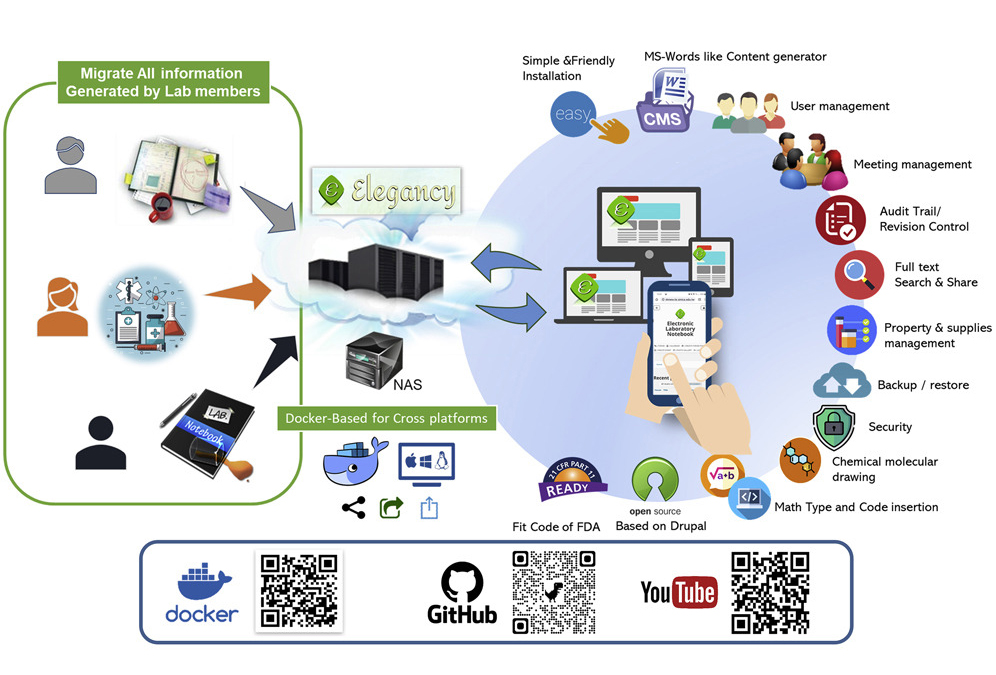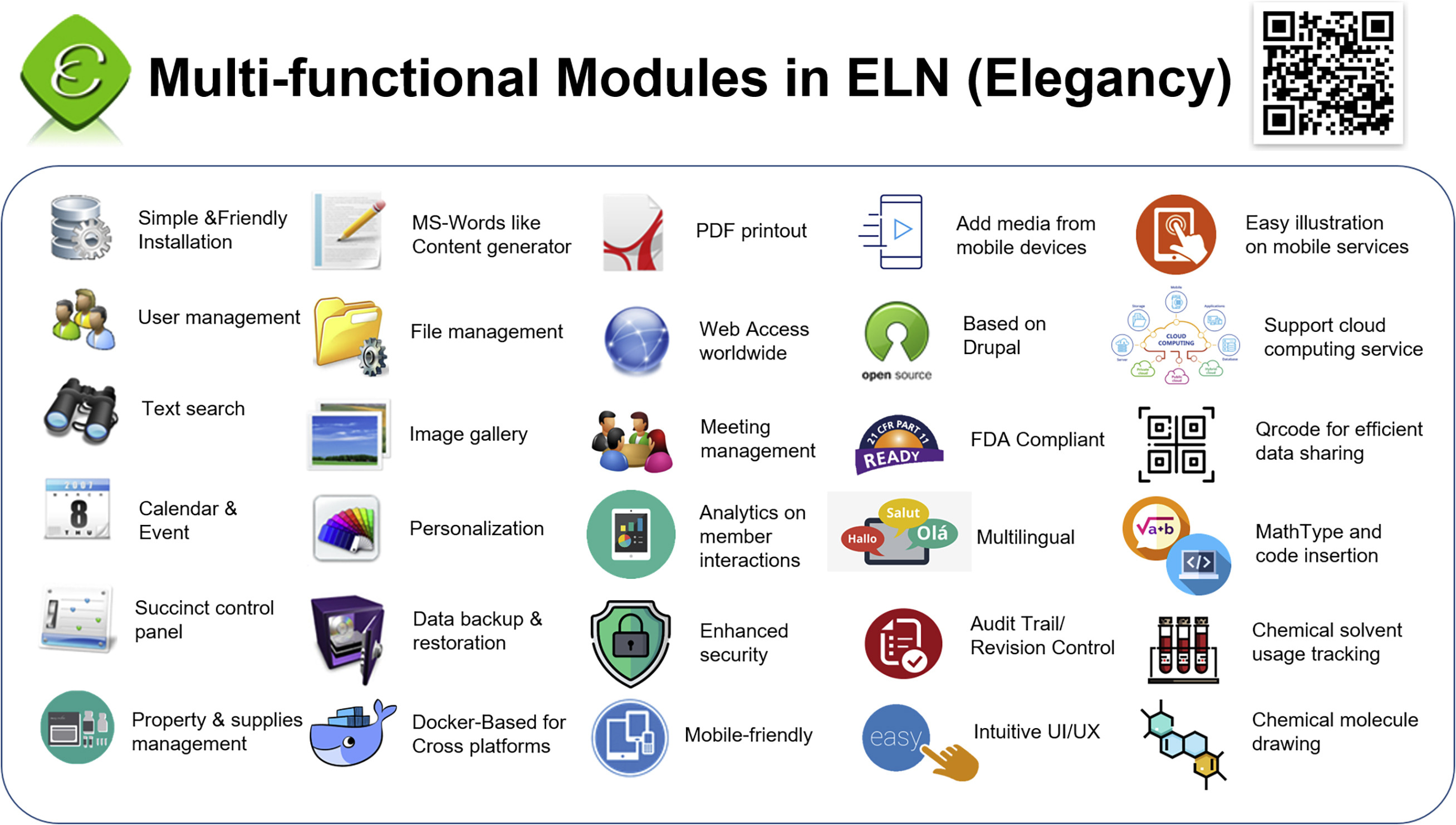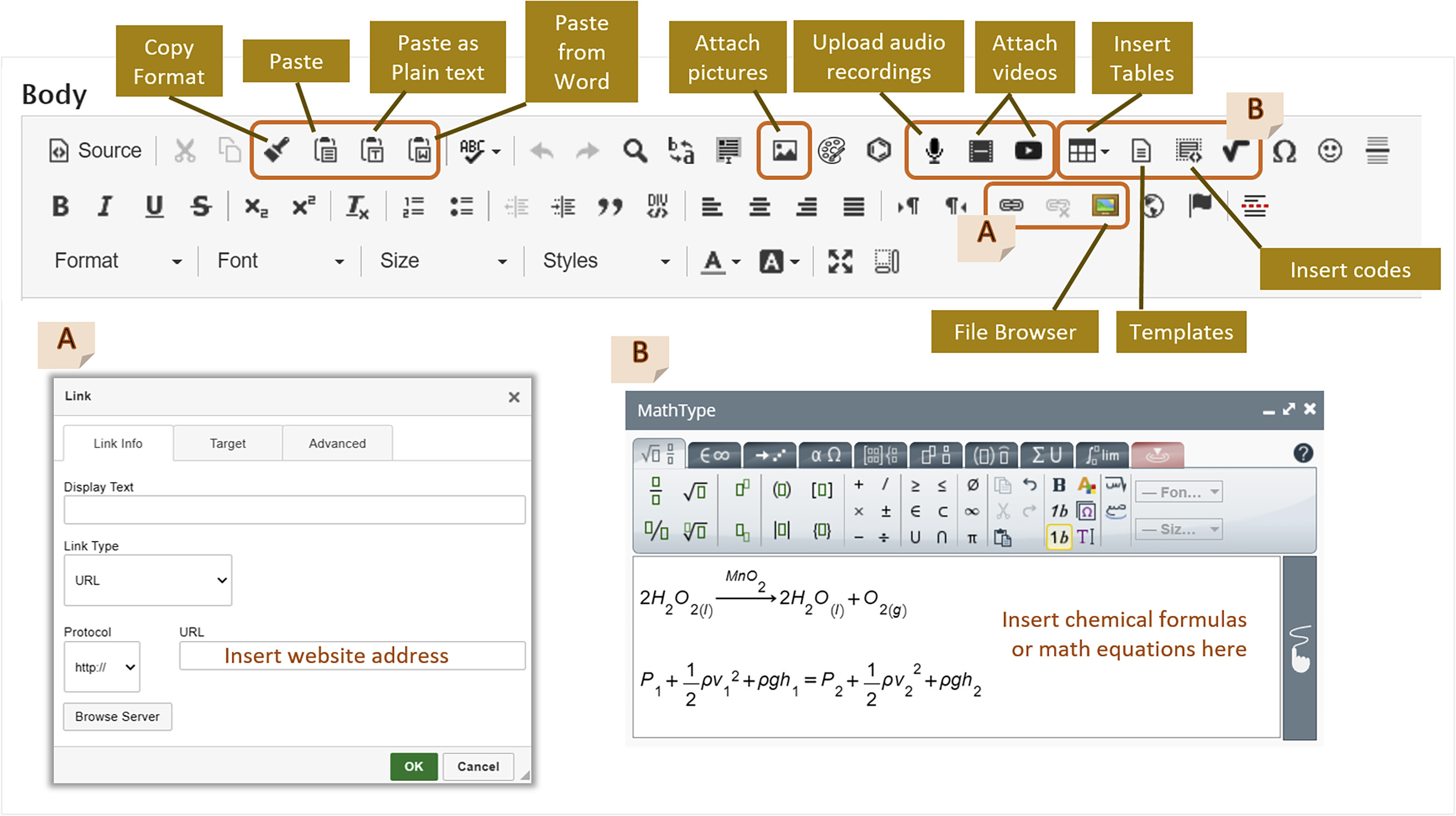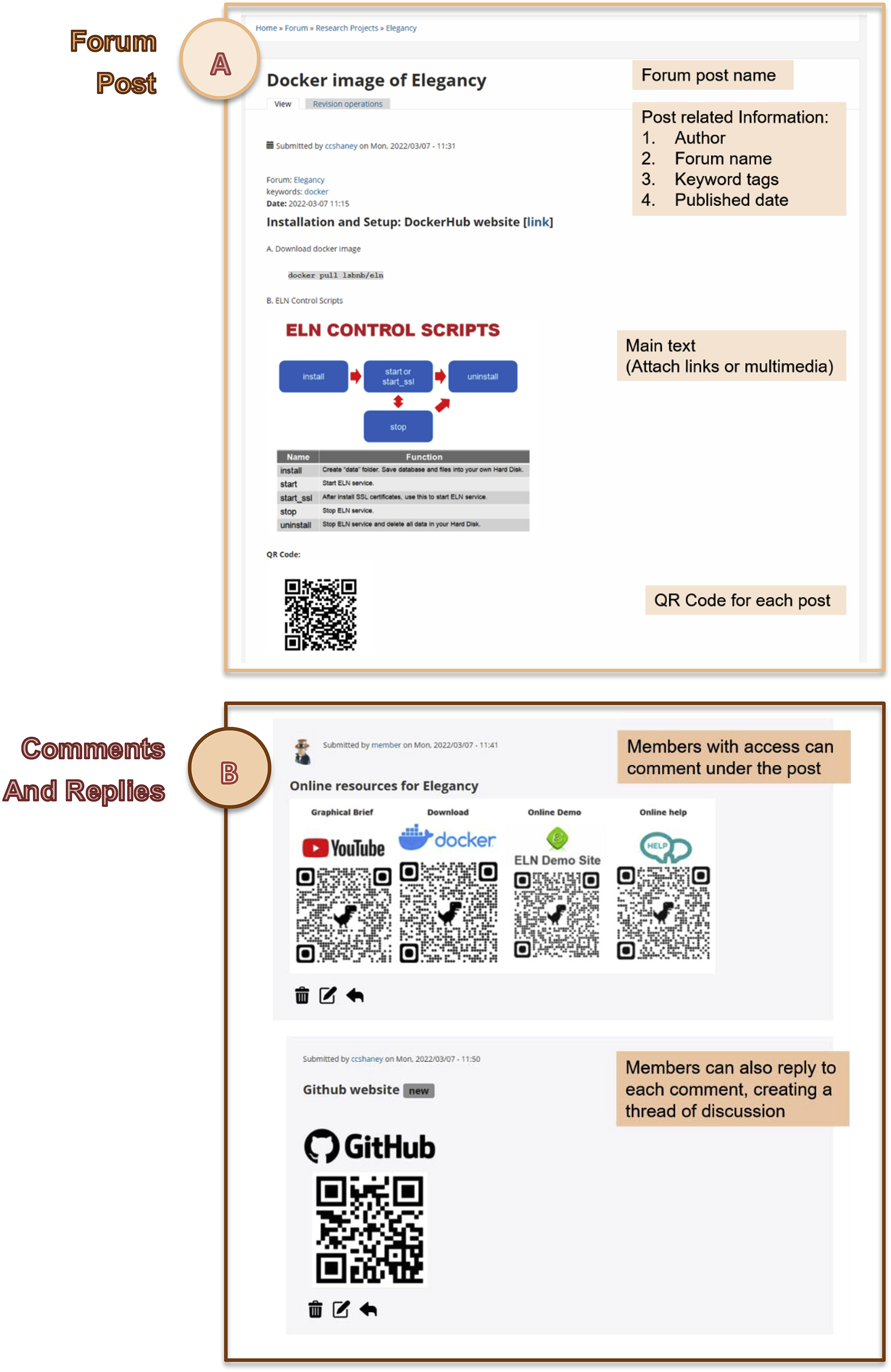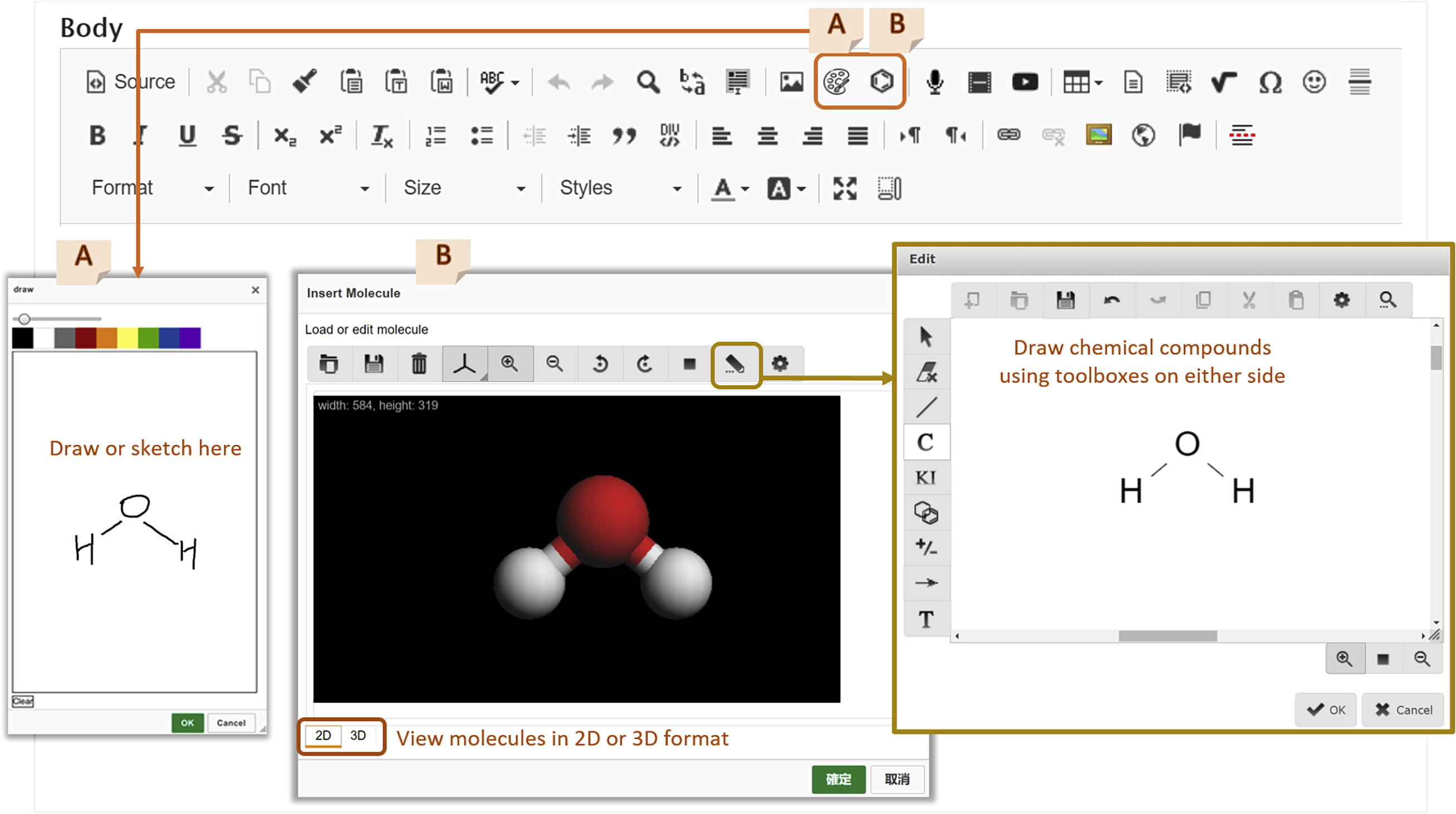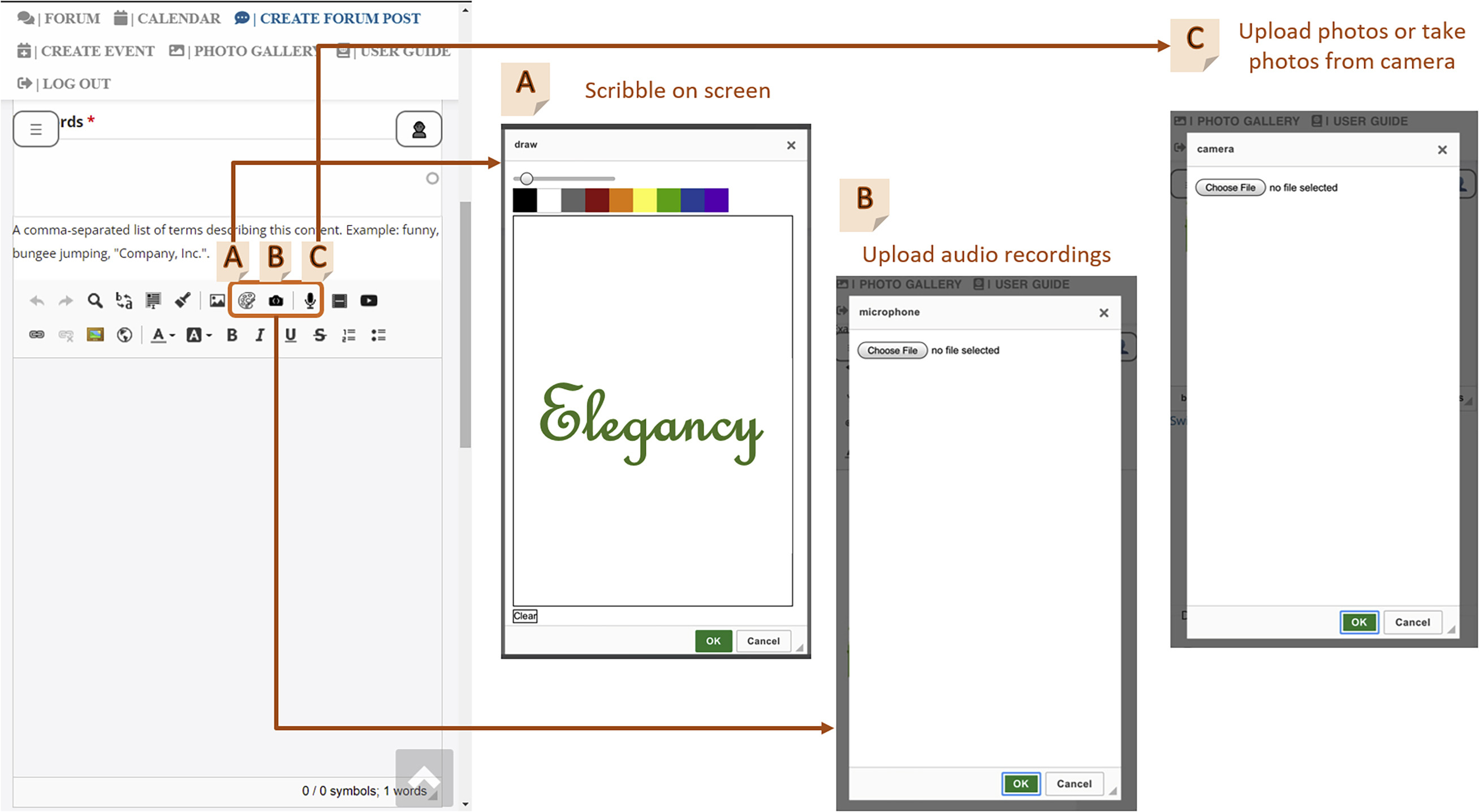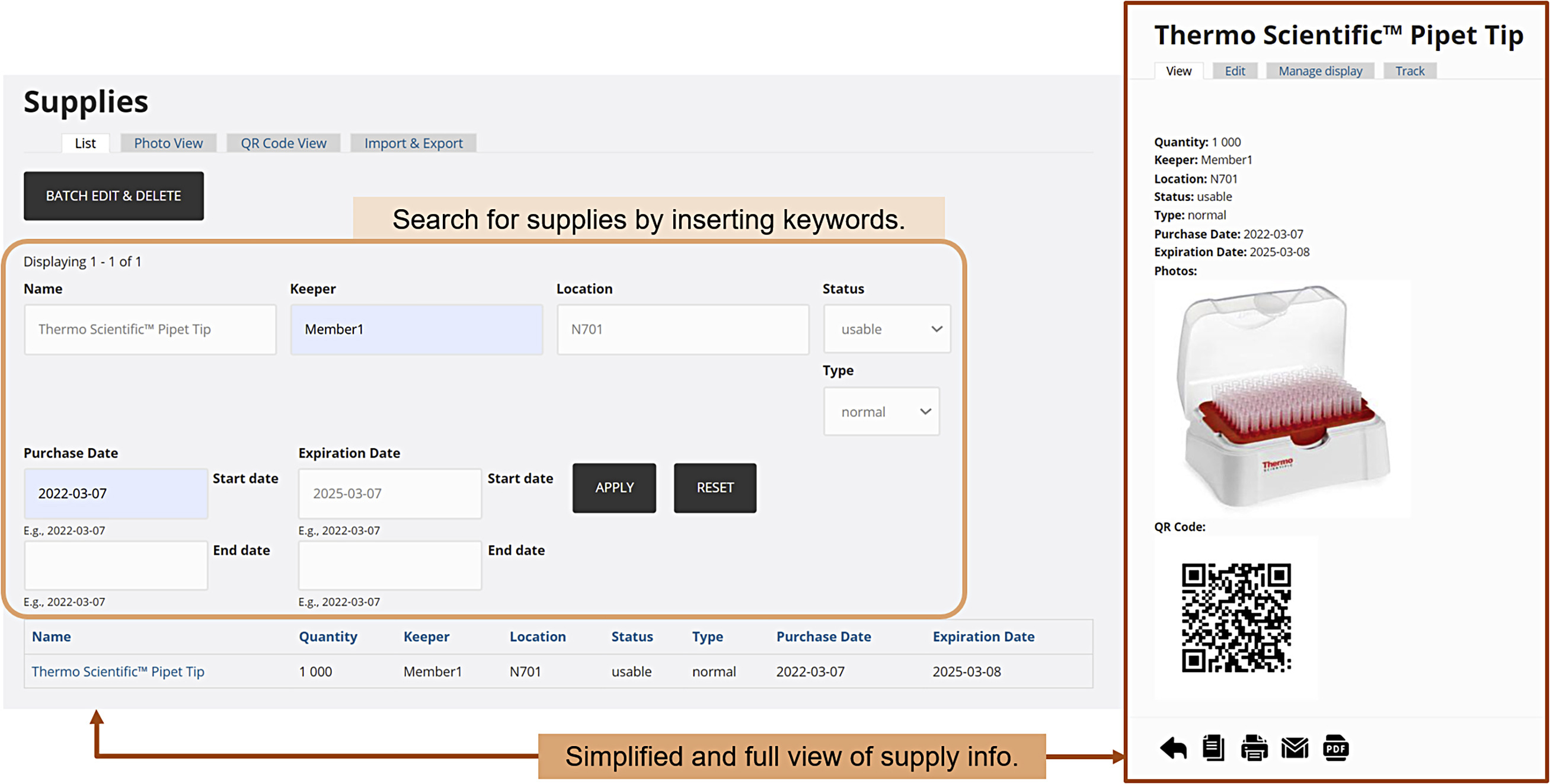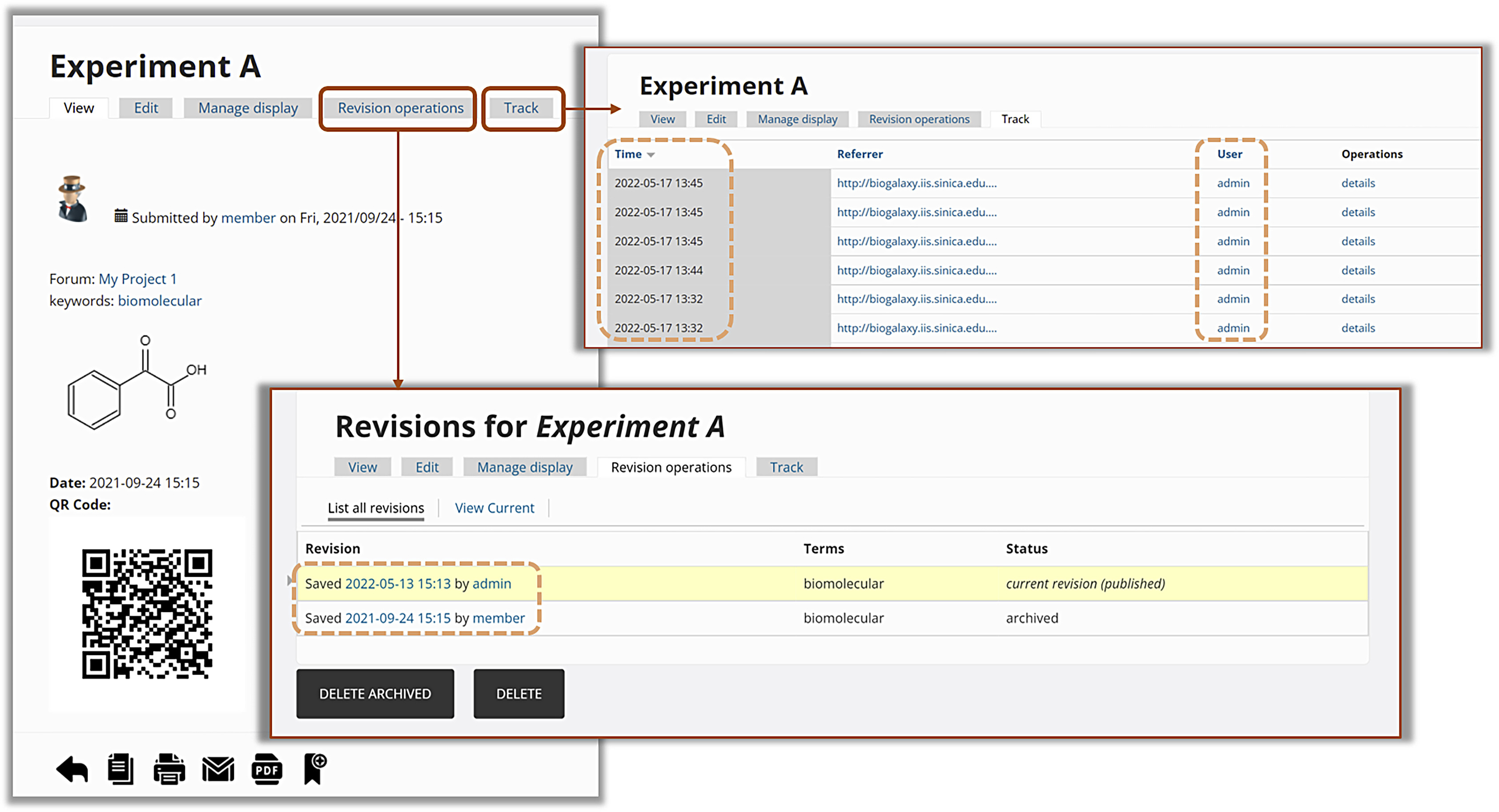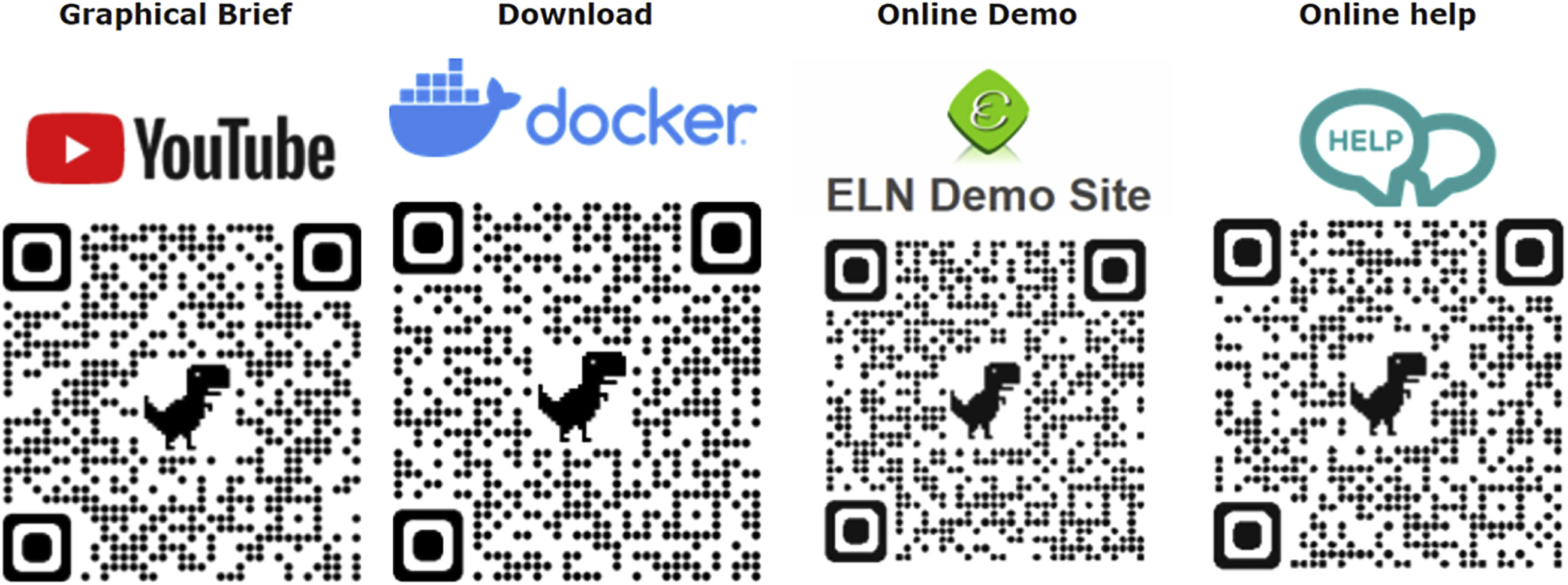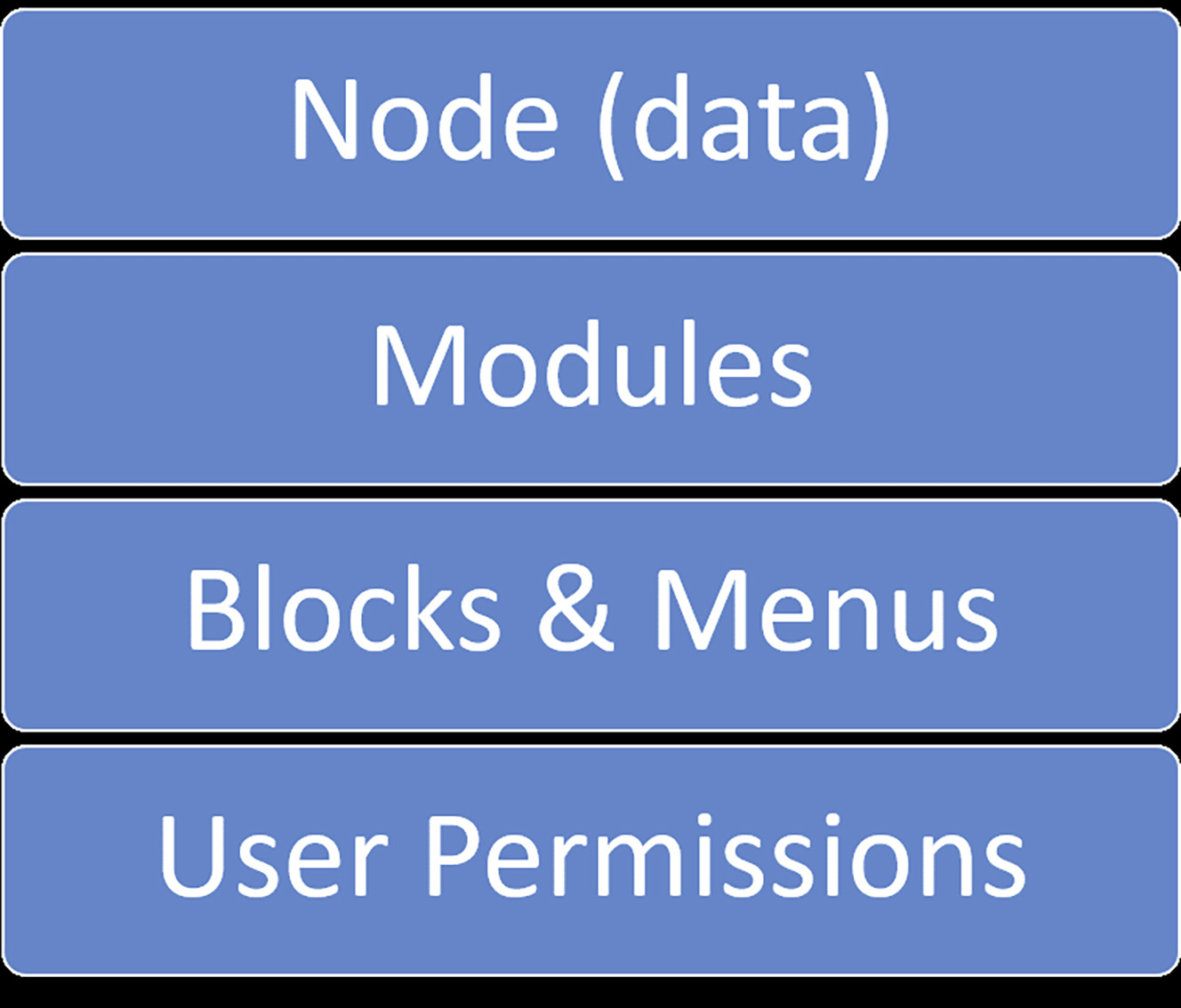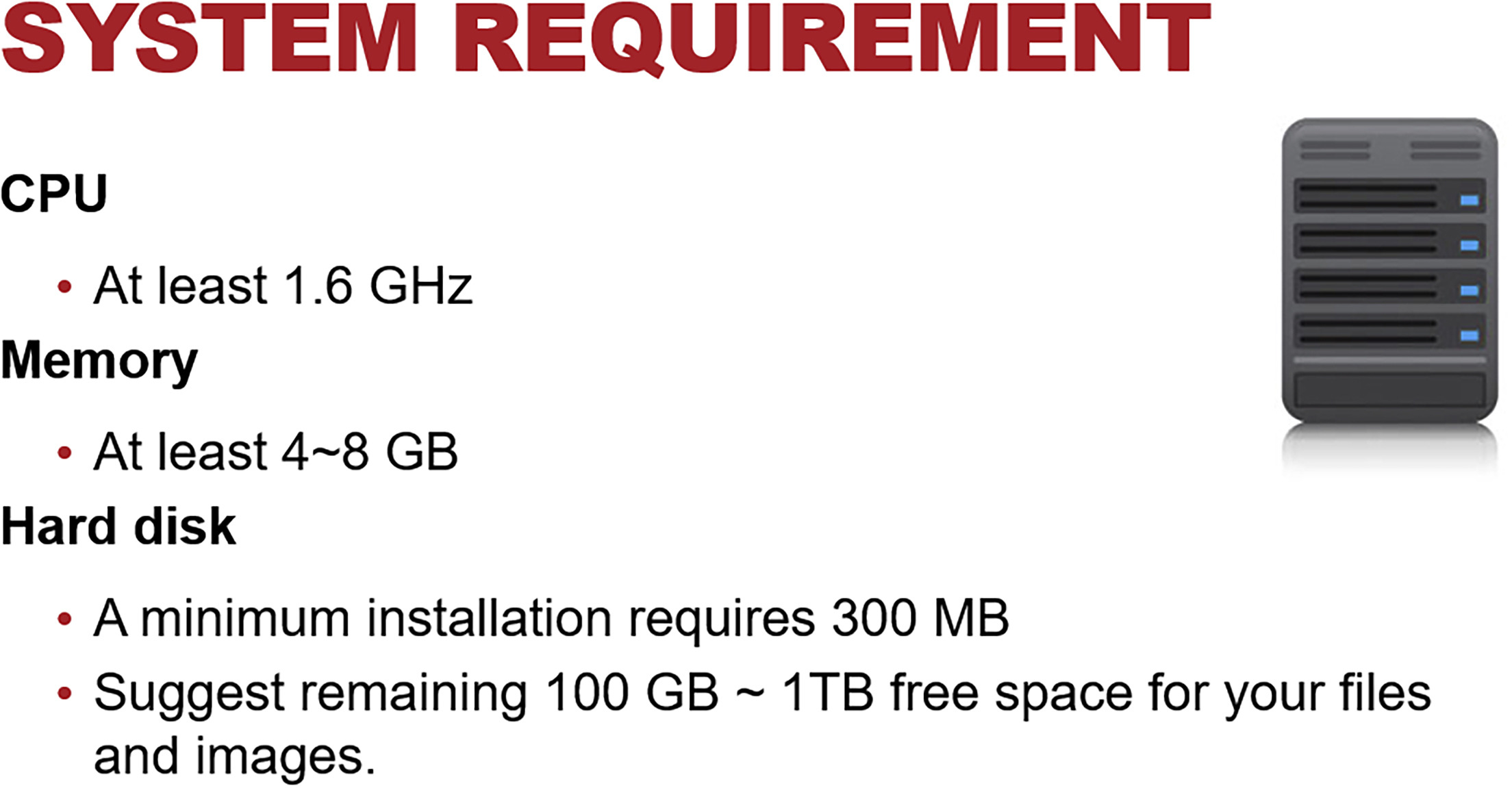Difference between revisions of "Journal:Elegancy: Digitizing the wisdom from laboratories to the cloud with free no-code platform"
Shawndouglas (talk | contribs) (Created stub. Saving and adding more.) |
Shawndouglas (talk | contribs) (Saving and adding more.) |
||
| Line 89: | Line 89: | ||
===An all-purpose notebook with special features aimed at biomedical laboratories=== | ===An all-purpose notebook with special features aimed at biomedical laboratories=== | ||
Although Elegancy fits all laboratories, it has features that are highly beneficial to experimental labs. We included Math-Type and Chem-Type plugins from CKEditor to create mathematical equations and chemical formulas. A module for drawing chemical structures is provided; users can also import chemical molecule JSON or CML files (Figure 4). | |||
[[File:Fig4 Huang iScience2022 25-8.jpg|900px]] | |||
{{clear}} | |||
{| | |||
| style="vertical-align:top;" | | |||
{| border="0" cellpadding="5" cellspacing="0" width="900px" | |||
|- | |||
| style="background-color:white; padding-left:10px; padding-right:10px;" |<blockquote>'''Figure 4.''' Features developed for biomedical researchers. '''A''' Users can sketch their scientific findings directly on their screens. '''B''' Users can either upload saved JSON or CML files of molecule structures or edit a new one using the panel’s toolbox.</blockquote> | |||
|- | |||
|} | |||
|} | |||
What is more, we developed an optimized mobile device interface. Users can upload photos, drawings, or recordings to their ELNs directly from their phones, saving time and reducing human error in moving data from paper to computers (Figure 5). Elegancy also offers a platform for supply and property management. Although only site managers are granted the authority to create new inventories, all lab members can keep track of their property and supply usage by typing in information, e.g., property name, user, keeper, location, and purchased date (Figure 6). There is no limit on the number of inventories, and the entire supply and property record can be exported as CSV files. In short, Elegancy can be used to document both dry- and wet-lab investigations of any research project. | |||
[[File:Fig5 Huang iScience2022 25-8.jpg|900px]] | |||
{{clear}} | |||
{| | |||
| style="vertical-align:top;" | | |||
{| border="0" cellpadding="5" cellspacing="0" width="900px" | |||
|- | |||
| style="background-color:white; padding-left:10px; padding-right:10px;" |<blockquote>'''Figure 5.''' The interface and special features of Elegancy on mobile devices. Three special features are developed for users utilizing Elegancy through their mobile devices. '''A''' Users can record an audio file or upload saved recordings from their devices. '''B''' Users can take photos directly from their camera or upload images saved on their devices. '''C''' Users can doodle or write on their screens and upload them directly.</blockquote> | |||
|- | |||
|} | |||
|} | |||
[[File:Fig6 Huang iScience2022 25-8.jpg|900px]] | |||
{{clear}} | |||
{| | |||
| style="vertical-align:top;" | | |||
{| border="0" cellpadding="5" cellspacing="0" width="900px" | |||
|- | |||
| style="background-color:white; padding-left:10px; padding-right:10px;" |<blockquote>'''Figure 6.''' Supply and property management. Members can search for supplies or properties by typing in keywords. Information regarding said supply or property will be displayed in a simplified list beneath the search bar. By clicking on the name, users can see a detailed view of the object similar to the image on the right, including a photo and QR code.</blockquote> | |||
|- | |||
|} | |||
|} | |||
===Fully featured and free to use=== | |||
Most ELNs on the market offer a variety of service plans, yet the free version usually includes limited functions, storage, and resources. This is not the case with Elegancy. All the necessary functionalities are included in the same package, free of charge. We compared Elegancy with other ELNs based on a recent review of the highest-ranked ELNs (Kovac, 2021) and a comparison table between several ELNs (Harvard Longwood Medical Area Research Data Management Working Group, 2001), as well as the free version of SciNote and eLabFTW (as shown in Table 1). For example, although eLabFTW provides chemical drawing utilities, Elegancy is equipped with those, as well as mathematical and chemical tools. Generally speaking, Elegancy outshines these two ELNs in a handful of aspects. For a detailed comparison between Elegancy and the pricing plans for SciNote and eLabFTW, see Table S1. | |||
{| | |||
| style="vertical-align:top;" | | |||
{| class="wikitable" border="1" cellpadding="5" cellspacing="0" width="70%" | |||
|- | |||
| colspan="4" style="background-color:white; padding-left:10px; padding-right:10px;" |'''Table 1.''' Comparing Elegancy with the free version of SciNote and eLabFTW.<br /> <br /><sup>a</sup> Follows time-stamp protocol of RFC 3161, and follows validation, audit trials, copies of records, and record retention but not legacy systems (the implementation of electronic signatures) of CFR Title 21 Part 11. | |||
|- | |||
! style="background-color:#dddddd; padding-left:10px; padding-right:10px;" |Aspect | |||
! style="background-color:#dddddd; padding-left:10px; padding-right:10px;" |SciNote (Free) | |||
! style="background-color:#dddddd; padding-left:10px; padding-right:10px;" |eLabFTW (Free) | |||
! style="background-color:#dddddd; padding-left:10px; padding-right:10px;" |Elegancy | |||
|- | |||
| style="background-color:white; padding-left:10px; padding-right:10px;" |Number of users | |||
| style="background-color:white; padding-left:10px; padding-right:10px;" |One user | |||
| style="background-color:white; padding-left:10px; padding-right:10px;" |Unlimited | |||
| style="background-color:white; padding-left:10px; padding-right:10px;" |Elegancy | |||
|- | |||
| style="background-color:white; padding-left:10px; padding-right:10px;" |Arrange meetings via ELN | |||
| style="background-color:white; padding-left:10px; padding-right:10px;" |N | |||
| style="background-color:white; padding-left:10px; padding-right:10px;" |N | |||
| style="background-color:white; padding-left:10px; padding-right:10px;" |Y | |||
|- | |||
| style="background-color:white; padding-left:10px; padding-right:10px;" |Properties and supplies record | |||
| style="background-color:white; padding-left:10px; padding-right:10px;" |N | |||
| style="background-color:white; padding-left:10px; padding-right:10px;" |N | |||
| style="background-color:white; padding-left:10px; padding-right:10px;" |Unlimited | |||
|- | |||
| style="background-color:white; padding-left:10px; padding-right:10px;" |Code insertion | |||
| style="background-color:white; padding-left:10px; padding-right:10px;" |Y | |||
| style="background-color:white; padding-left:10px; padding-right:10px;" |Y | |||
| style="background-color:white; padding-left:10px; padding-right:10px;" |Y | |||
|- | |||
| style="background-color:white; padding-left:10px; padding-right:10px;" |Insert Math-Type | |||
| style="background-color:white; padding-left:10px; padding-right:10px;" |N | |||
| style="background-color:white; padding-left:10px; padding-right:10px;" |N | |||
| style="background-color:white; padding-left:10px; padding-right:10px;" |Y | |||
|- | |||
| style="background-color:white; padding-left:10px; padding-right:10px;" |Chemical compound drawing | |||
| style="background-color:white; padding-left:10px; padding-right:10px;" |N | |||
| style="background-color:white; padding-left:10px; padding-right:10px;" |Y | |||
| style="background-color:white; padding-left:10px; padding-right:10px;" |Y | |||
|- | |||
| style="background-color:white; padding-left:10px; padding-right:10px;" |Suitable web interface for mobile devices | |||
| style="background-color:white; padding-left:10px; padding-right:10px;" |Y, but low performance in editing | |||
| style="background-color:white; padding-left:10px; padding-right:10px;" |Y | |||
| style="background-color:white; padding-left:10px; padding-right:10px;" |Y | |||
|- | |||
| style="background-color:white; padding-left:10px; padding-right:10px;" |Take photos with mobile devices | |||
| style="background-color:white; padding-left:10px; padding-right:10px;" |N | |||
| style="background-color:white; padding-left:10px; padding-right:10px;" |Y | |||
| style="background-color:white; padding-left:10px; padding-right:10px;" |Y | |||
|- | |||
| style="background-color:white; padding-left:10px; padding-right:10px;" |Record audio and scribble with mobile devices | |||
| style="background-color:white; padding-left:10px; padding-right:10px;" |N | |||
| style="background-color:white; padding-left:10px; padding-right:10px;" |N | |||
| style="background-color:white; padding-left:10px; padding-right:10px;" |Y | |||
|- | |||
| style="background-color:white; padding-left:10px; padding-right:10px;" |Open-source software | |||
| style="background-color:white; padding-left:10px; padding-right:10px;" |Y | |||
| style="background-color:white; padding-left:10px; padding-right:10px;" |Y | |||
| style="background-color:white; padding-left:10px; padding-right:10px;" |Y | |||
|- | |||
| style="background-color:white; padding-left:10px; padding-right:10px;" |Local hosting | |||
| style="background-color:white; padding-left:10px; padding-right:10px;" |N | |||
| style="background-color:white; padding-left:10px; padding-right:10px;" |Y | |||
| style="background-color:white; padding-left:10px; padding-right:10px;" |Y | |||
|- | |||
| style="background-color:white; padding-left:10px; padding-right:10px;" |Cloud hosting | |||
| style="background-color:white; padding-left:10px; padding-right:10px;" |Public | |||
| style="background-color:white; padding-left:10px; padding-right:10px;" |Requires own server | |||
| style="background-color:white; padding-left:10px; padding-right:10px;" |Requires own server | |||
|- | |||
| style="background-color:white; padding-left:10px; padding-right:10px;" |Data backup and restoration | |||
| style="background-color:white; padding-left:10px; padding-right:10px;" |Y | |||
| style="background-color:white; padding-left:10px; padding-right:10px;" |Y | |||
| style="background-color:white; padding-left:10px; padding-right:10px;" |Y | |||
|- | |||
| style="background-color:white; padding-left:10px; padding-right:10px;" |Docker image | |||
| style="background-color:white; padding-left:10px; padding-right:10px;" |N | |||
| style="background-color:white; padding-left:10px; padding-right:10px;" |Y | |||
| style="background-color:white; padding-left:10px; padding-right:10px;" |Y | |||
|- | |||
| style="background-color:white; padding-left:10px; padding-right:10px;" |Audit trails | |||
| style="background-color:white; padding-left:10px; padding-right:10px;" |N | |||
| style="background-color:white; padding-left:10px; padding-right:10px;" |RFC 3161-compliant | |||
| style="background-color:white; padding-left:10px; padding-right:10px;" |RFC 3161/21 CFR Part 11-compliant<sup>a</sup> | |||
|- | |||
|} | |||
|} | |||
===Optimized Docker image=== | |||
Elegancy is built based on [[Drupal]] (Figure 7), allowing users to add personalized modules. It supports operating systems such as Windows, Mac OS, Linux, and several web browsers, including Google Chrome, Firefox, Safari, Internet Explorer, and Opera. We highly recommend choosing Elegancy’s Docker image over local installation for several reasons. First, cloud backups can spare users the trouble of transferring or restoring databases between hardware storage devices. Second, it enhances data preservation security. Third, users can access their ELN from any device anytime and anywhere. | |||
[[File:Fig7 Huang iScience2022 25-8.jpg|900px]] | |||
{{clear}} | |||
{| | |||
| style="vertical-align:top;" | | |||
{| border="0" cellpadding="5" cellspacing="0" width="900px" | |||
|- | |||
| style="background-color:white; padding-left:10px; padding-right:10px;" |<blockquote>'''Figure 7.''' The basic structure of Drupal. The first layer is the input of nodes as data. The second layer is modules, i.e., functional plugins that are either part of the Drupal core or are created by members of the Drupal community. Modules allow users to customize and rearrange the data on their nodes. The third layer is blocks and menus: Blocks provide the output from a module and can be configured to output in various ways, from only showing on certain pages to only for certain users. Menus are not only navigators in Drupal, defining the content coming on each defined menu path, but also a core element of Drupal, which provide links to all the pages created in Drupal. The last layer is user permissions, which determine what users can execute and read.</blockquote> | |||
|- | |||
|} | |||
|} | |||
The full online resources of Elegancy are shown in Figure 8. The basic hardware requirements to install Elegancy are shown in Figure 9, and the basic instruction for setting up our Docker image with these control scripts is illustrated in Figure 10. | |||
[[File:Fig8 Huang iScience2022 25-8.jpg|800px]] | |||
{{clear}} | |||
{| | |||
| style="vertical-align:top;" | | |||
{| border="0" cellpadding="5" cellspacing="0" width="800px" | |||
|- | |||
| style="background-color:white; padding-left:10px; padding-right:10px;" |<blockquote>'''Figure 8.''' Online source for elegancy.</blockquote> | |||
|- | |||
|} | |||
|} | |||
[[File:Fig9 Huang iScience2022 25-8.jpg|400px]] | |||
{{clear}} | |||
{| | |||
| style="vertical-align:top;" | | |||
{| border="0" cellpadding="5" cellspacing="0" width="400px" | |||
|- | |||
| style="background-color:white; padding-left:10px; padding-right:10px;" |<blockquote>'''Figure 9.''' System requirement for elegancy installation. The basic hardware criterion for Elegancy implementation is a system with at least 1.6 GHz CPU, 4 to 8 GB RAM, and a minimum of 300MB storage. We recommend leaving an additional 100GB to 1TB storage for uploaded data.</blockquote> | |||
|- | |||
|} | |||
|} | |||
[[File:Fig10 Huang iScience2022 25-8.jpg|600px]] | |||
{{clear}} | |||
{| | |||
| style="vertical-align:top;" | | |||
{| border="0" cellpadding="5" cellspacing="0" width="600px" | |||
|- | |||
| style="background-color:white; padding-left:10px; padding-right:10px;" |<blockquote>'''Figure 10.''' Basic instructions for elegancy Docker setup. Elegancy has four steps: Downloading the Docker image, getting shell scripts, installing, and starting Elegancy. Here, we provide the required commands for Linux, MAC, and Windows systems.</blockquote> | |||
|- | |||
|} | |||
|} | |||
===Data security and user authorization=== | |||
Revision as of 19:40, 31 October 2022
| Full article title | Elegancy: Digitizing the wisdom from laboratories to the cloud with free no-code platform |
|---|---|
| Journal | iScience |
| Author(s) | Huang, Chih-Wei; Chuang, Wei-Hsuan; Lin, Chung-Yen; Chen, Chen, Shu-Hwa |
| Author affiliation(s) | Academia Sinica, Taipei Medical University, National Taiwan University |
| Primary contact | Email: sophia0715 at tmu dot edu dot tw |
| Year published | 2022 |
| Volume and issue | 25(8) |
| Article # | 104710 |
| DOI | 10.1016/j.isci.2022.104710 |
| ISSN | 2589-0042 |
| Distribution license | Creative Commons Attribution-NonCommercial-NoDerivatives 4.0 International |
| Website | https://www.sciencedirect.com/science/article/pii/S2589004222009828 |
| Download | https://www.sciencedirect.com/science/article/pii/S2589004222009828/pdfft (PDF) |
|
|
This article should be considered a work in progress and incomplete. Consider this article incomplete until this notice is removed. |
Abstract
One of the top priorities in any laboratory is archiving experimental data in the most secure, efficient, and errorless way. It is especially important to those in chemical and biological research, for it is more likely to damage experiment records. In addition, the transmission of experiment results from paper to electronic devices is time-consuming and redundant. Therefore, we introduce an open-source no-code electronic laboratory notebook (ELN), Elegancy, a cloud-based/standalone web service distributed as a Docker image. Elegancy fits all laboratories but is specially equipped with several features benefitting biochemical laboratories. It can be accessed via various web browsers, allowing researchers to upload photos or audio recordings directly from their mobile devices. Elegancy also contains a meeting arrangement module, audit/revision control, and laboratory supply management system. We believe Elegancy could help the scientific research community gather evidence, share information, reorganize knowledge, and digitize laboratory works with greater ease and security.
Keywords: bioinformatics, computer science, applied computing in physical science, applied computing in medical science, electronic laboratory notebook
Introduction
Paper-based laboratory notebooks have long been the dominant platform for recording experimental data in the scientific community. However, data written on paper cannot easily be searched, shared, or backed up and can easily be misplaced or lost. As stated in one study, up to 17 percent of non-digitized research data are lost yearly. (Vines et al., 2014) In addition, with the use of increasingly automated and modernized lab equipment, massive volumes of data are generated in a digital rather than physical format. These issues have given rise to electronic laboratory notebooks (ELNs), software platforms capable of storing, organizing, searching, and sharing experimental data. (Riley et al., 2017) ELNs significantly reduce human error in data archiving, making sharing of data and information more convenient. Users can gain access to an ELN anytime and anywhere. Because ELNs can be saved locally or in the cloud, data are backed up multiple times. Many ELNs are in the market, each with its own merits. (Huchet, 2021) For example, SciNote is fairly intuitive and installed locally or through Docker containers.
Similarly, eLabFTW (Hewera et al., 2021) is open-source software that supports local and cloud hosting. eLabFTW also offers a Docker image. However, as with most commercial ELNs, they provide limited storage and only a few functions in their unpaid version.
Thus, we created a cloud-based ELN, Elegancy, which employs a hybrid system of Drupal and our developed modules. Users can install it on local machines or servers with no code at all, and they can access it using a web browser on any mobile device. It is open-source and easy to install and navigate, with all functions available in the same package. Most importantly, Elegancy is entirely free. Elegancy is suitable for laboratories of any type and size. Elegancy would, therefore, be of great use in information sharing and laboratory work management in the research community.
Results
Elegancy is built with a handful of powerful tools that fulfill the basic needs of all kinds of laboratories, as illustrated in Figure 1.
|
Elegancy has several advantages over other ELNs, described below.
Great user experience and practical facilities
Elegancy is easy to set up, with no code required. Users can build their ELN by following the simple instructions and tutorial videos provided on our website. The graphical user interface (GUI) is intuitive and uncluttered. Options are displayed on the top of the panel, including a calendar that also serves as a timestamp. Users can also track the consumption of either office supplies or chemical solvents. English is the default language of Elegancy, with Mandarin and Japanese as built-in options. Users who have the resources for translation may add other languages. We provide multiple background themes for users to choose.
Regarding post-editing, the text editor is similar to commonly used software, such as Microsoft Word or Google Documents. Users can insert code, images, or tables and attach links to uploaded files, multimedia, or other posts (Figure 2).
|
All forum posts can also be exported as PDFs, and their source code is open for template modification if necessary. Elegancy has further been developed to facilitate collaboration. Users can share posts and meeting invitations with other users through e-mail from our ELN. Elegancy also includes a module that analyzes the interactivity between members, which can be presented in charts. Figure 3 is an example of a forum post. Lab members can comment under the main text and reply directly to each comment, thus creating a thread of discussion related to the topic.
|
An all-purpose notebook with special features aimed at biomedical laboratories
Although Elegancy fits all laboratories, it has features that are highly beneficial to experimental labs. We included Math-Type and Chem-Type plugins from CKEditor to create mathematical equations and chemical formulas. A module for drawing chemical structures is provided; users can also import chemical molecule JSON or CML files (Figure 4).
|
What is more, we developed an optimized mobile device interface. Users can upload photos, drawings, or recordings to their ELNs directly from their phones, saving time and reducing human error in moving data from paper to computers (Figure 5). Elegancy also offers a platform for supply and property management. Although only site managers are granted the authority to create new inventories, all lab members can keep track of their property and supply usage by typing in information, e.g., property name, user, keeper, location, and purchased date (Figure 6). There is no limit on the number of inventories, and the entire supply and property record can be exported as CSV files. In short, Elegancy can be used to document both dry- and wet-lab investigations of any research project.
|
|
Fully featured and free to use
Most ELNs on the market offer a variety of service plans, yet the free version usually includes limited functions, storage, and resources. This is not the case with Elegancy. All the necessary functionalities are included in the same package, free of charge. We compared Elegancy with other ELNs based on a recent review of the highest-ranked ELNs (Kovac, 2021) and a comparison table between several ELNs (Harvard Longwood Medical Area Research Data Management Working Group, 2001), as well as the free version of SciNote and eLabFTW (as shown in Table 1). For example, although eLabFTW provides chemical drawing utilities, Elegancy is equipped with those, as well as mathematical and chemical tools. Generally speaking, Elegancy outshines these two ELNs in a handful of aspects. For a detailed comparison between Elegancy and the pricing plans for SciNote and eLabFTW, see Table S1.
| ||||||||||||||||||||||||||||||||||||||||||||||||||||||||||||||||||||
Optimized Docker image
Elegancy is built based on Drupal (Figure 7), allowing users to add personalized modules. It supports operating systems such as Windows, Mac OS, Linux, and several web browsers, including Google Chrome, Firefox, Safari, Internet Explorer, and Opera. We highly recommend choosing Elegancy’s Docker image over local installation for several reasons. First, cloud backups can spare users the trouble of transferring or restoring databases between hardware storage devices. Second, it enhances data preservation security. Third, users can access their ELN from any device anytime and anywhere.
|
The full online resources of Elegancy are shown in Figure 8. The basic hardware requirements to install Elegancy are shown in Figure 9, and the basic instruction for setting up our Docker image with these control scripts is illustrated in Figure 10.
|
|
|
Data security and user authorization
References
Notes
This presentation is faithful to the original, with minor changes to presentation; grammar and spelling required more cleanup for improved readability. In some cases important information was missing from the references, and that information was added. The original article listed references in alphabetical order; this version lists them in order of appearance, by design. Nothing else was changed in accordance with the NoDerivatives portion of the license.